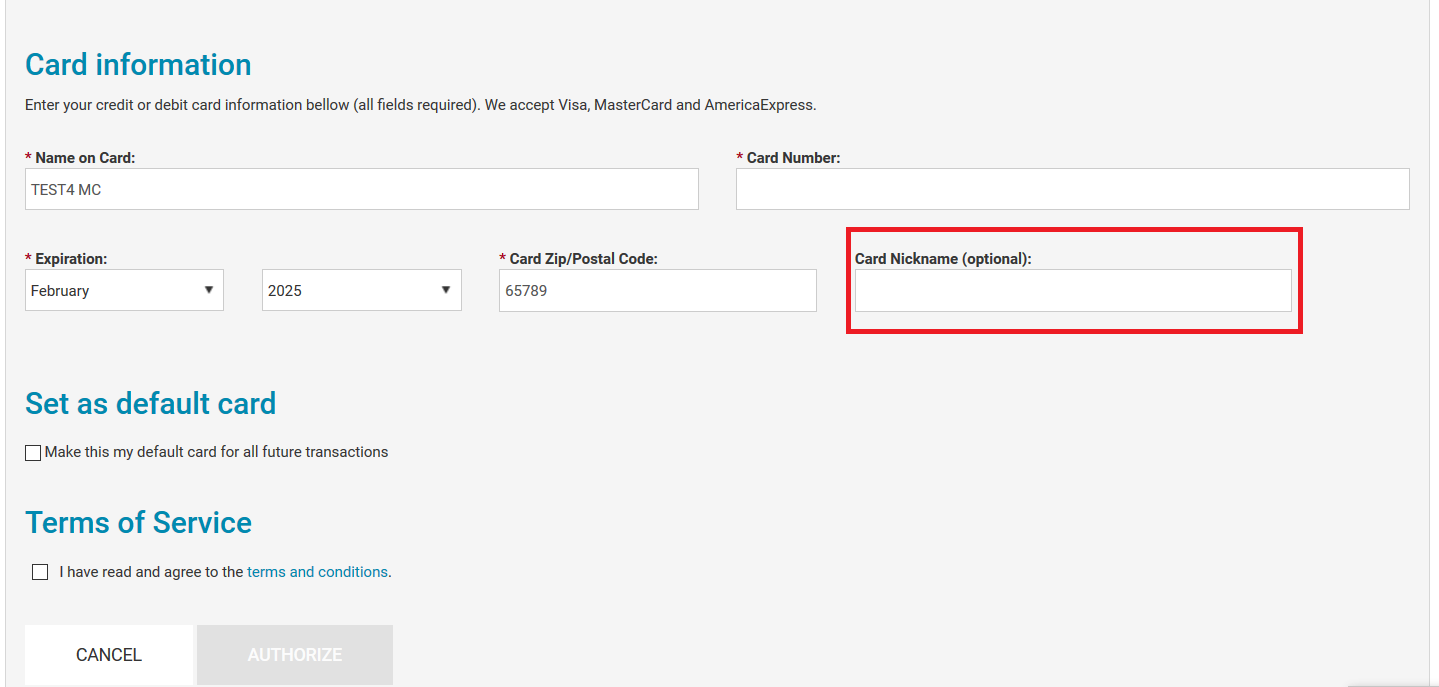How do I find my customer number and billing zip code?
Your One Legal customer number is in two places on the main dashboard. Click on the Account drop-down menu to the far right of your screen upon logging in. Your customer number and firm name are directly below your name in the Account drop-down menu.
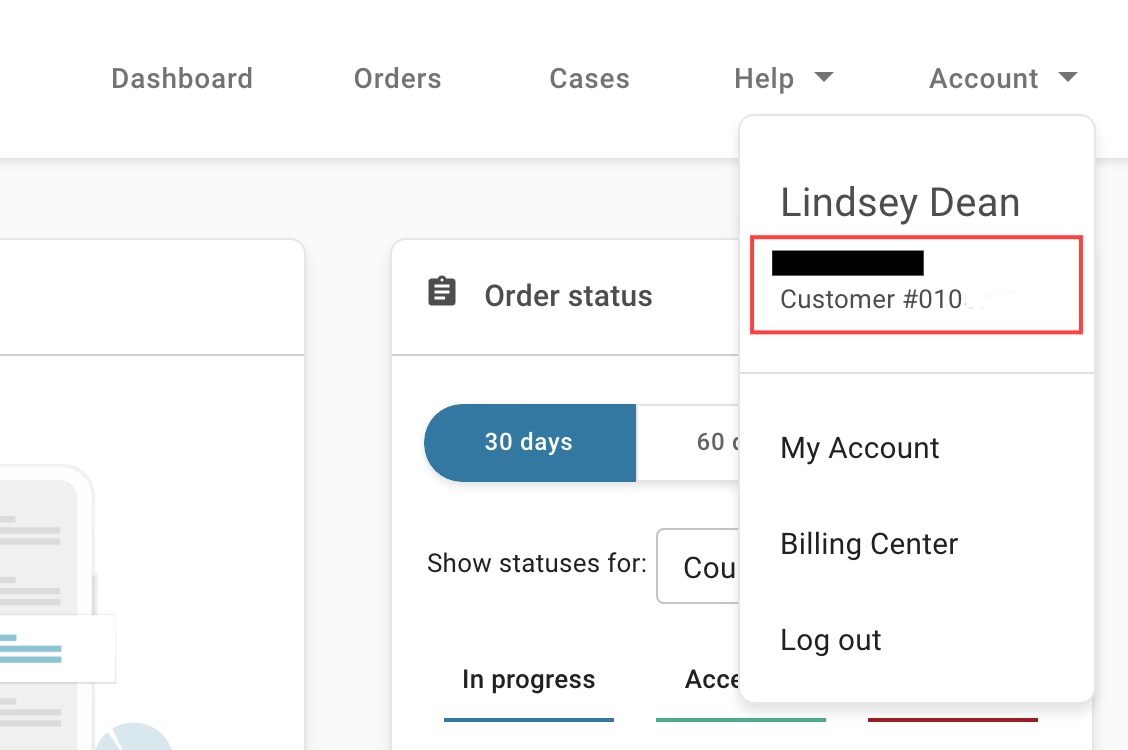
To find your billing zip code, click My Account link in the same drop-down menu and then click Manage Firm.
Scroll down to view the Billing Contact Info, where you will find the billing zip code.
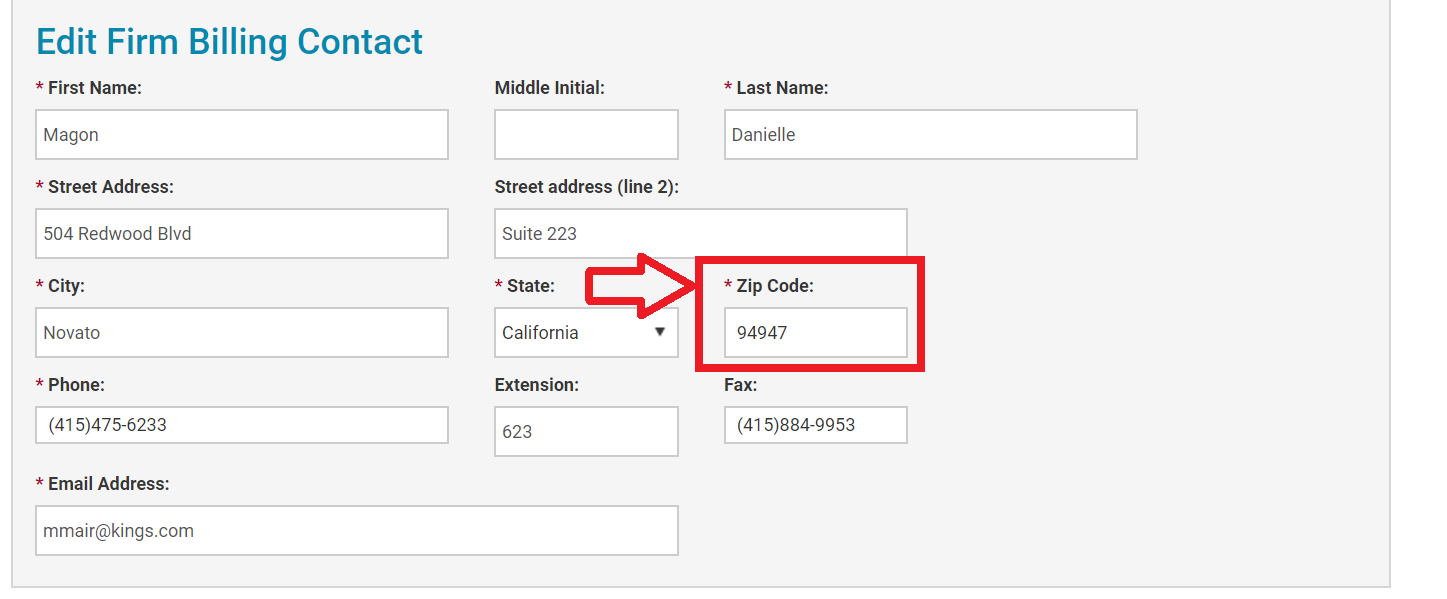
How do I edit my account information?
Account information can only be changed by users who have administrative access to their One Legal account.
If you are an admin and would like to edit your firm's account information, such as a phone number, name, address or fax number, log in to your account and follow the steps below:
Click on My Account at the top-right of the page, then click on the link to Manage Firm. Change any necessary details on the Edit Firm section.
How do I know who the firm administrator is on my account?
The firm administrator has the ability to edit and add users to your firm's account. You can view the firm administrator(s) on your account by following these steps:
Once you login to your account, click on My Account > Firm Contacts.
You will see a list of all firm contacts. The permissions allowed to each user is displayed on the right-hand column.
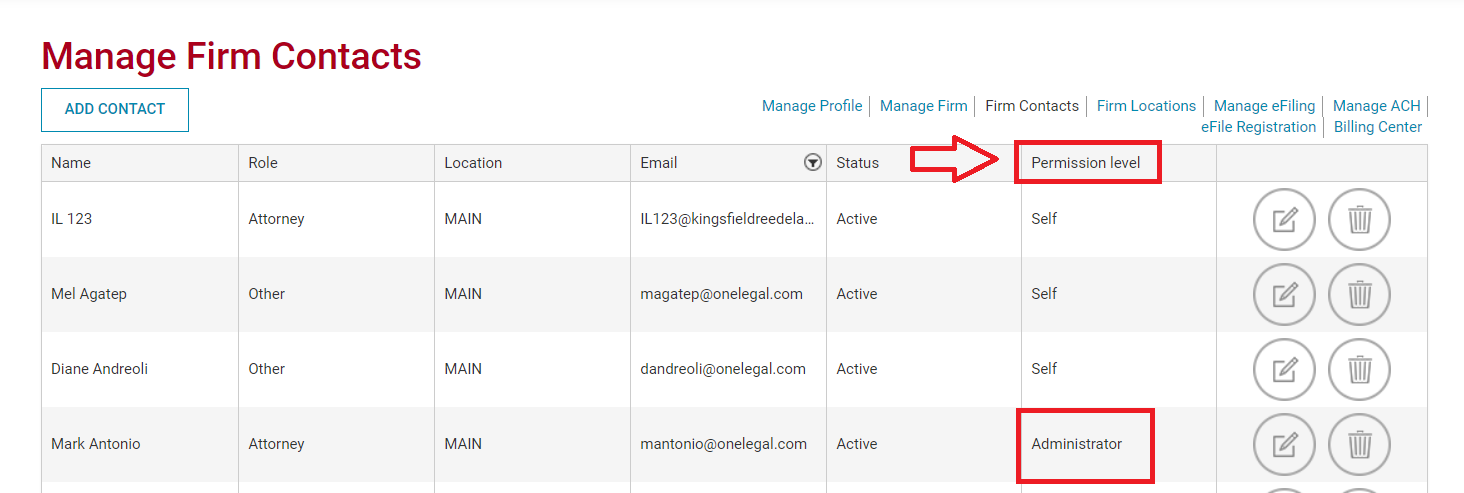
How do I add office locations?
If your firm has multiple locations, your One Legal account administrator has the ability to add additional locations to your existing account without creating separate accounts. If you would like to add an additional office location to your existing account, simply follow these steps:
Login to your One Legal account and click My Account > Firm Locations then click Add Location.
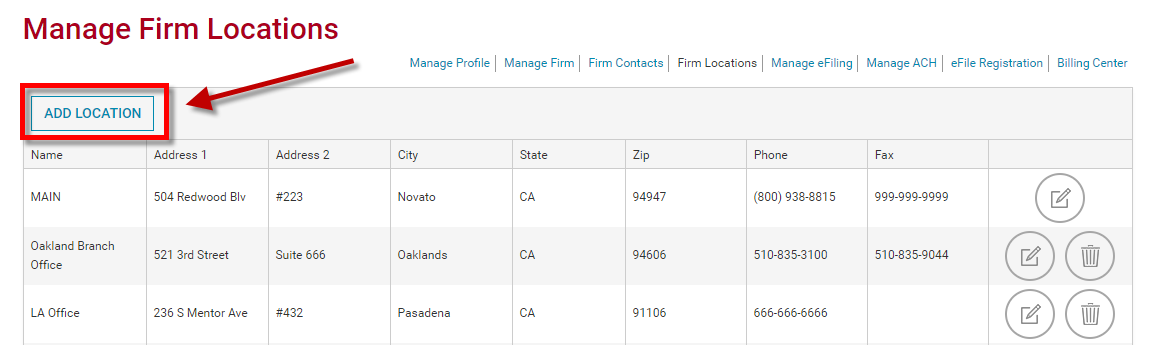
Once the location has been added, you can associate it with any of your firm contacts by navigating to the Firm Contacts screen. Find the contact on the list, then click the edit icon to view the contact details for that person. From there, you can select the appropriate Firm location for that person:
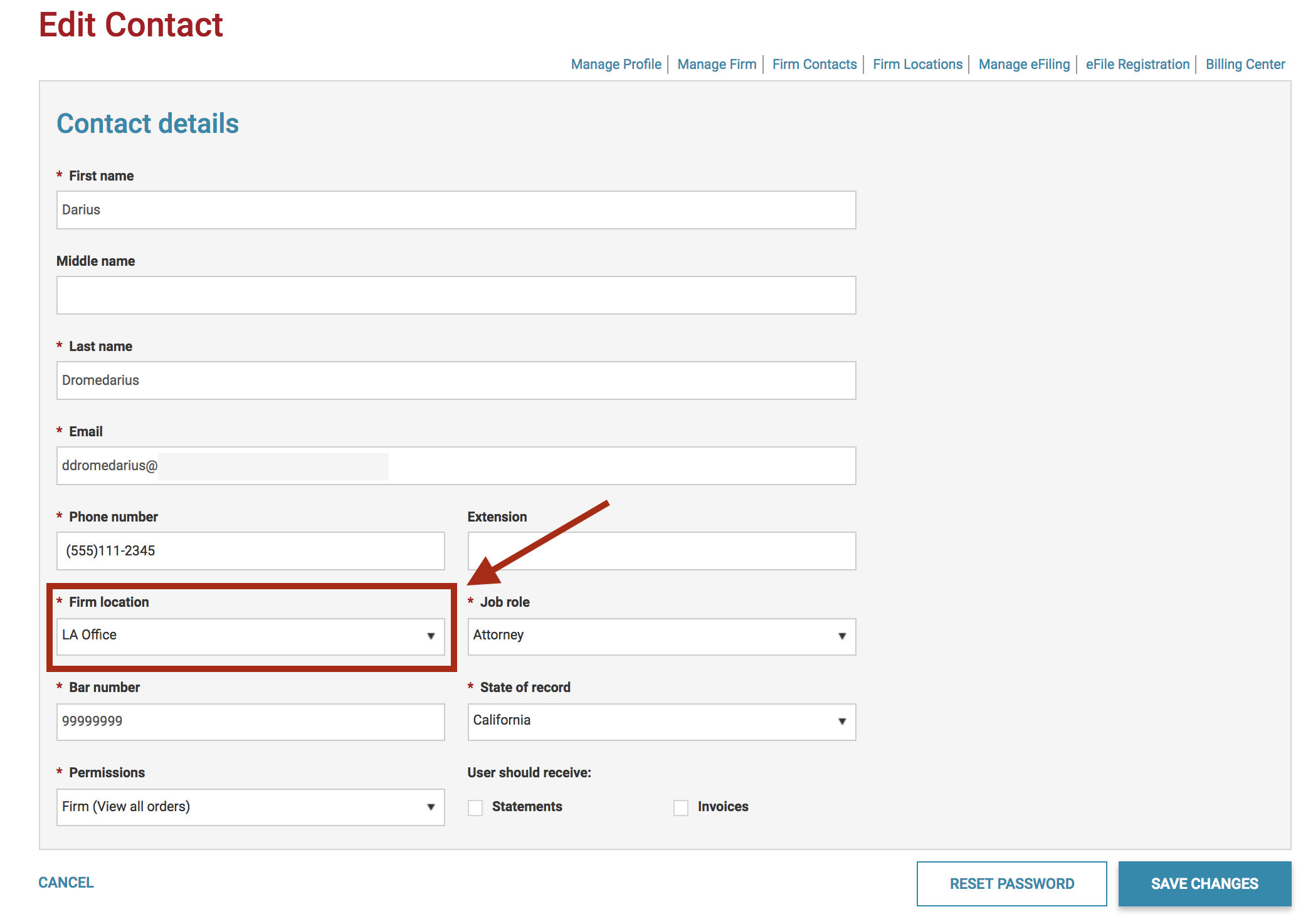
This allows individual users better visibility and connectivity into what is being filed and served by members of the firm at their individual location.
How do I update my payment method?
To update your credit card information, visit My Account > Billing Center, then click on Payment methods.
To make a particular credit card your default payment, click on the checkmark next to the appropriate card. To edit the credit card information, click on the edit icon next to the desired card.
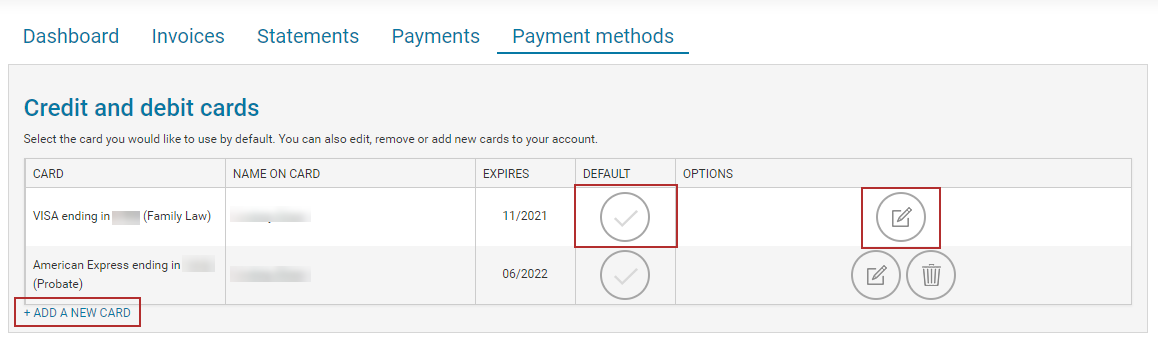
You can update the credit card information including the name on the card, the card number, the expiration date, and the billing zip code. You can also give your credit card a nickname if you would like.