eFilings are submitted directly to the court once you click Submit. So in many cases it is not possible to cancel an eFiling transaction through One Legal.
However, depending on the type of transaction you place, you may still have an option to cancel an eFiling order.
eFileCA
See a list of courts using eFileCA as their back-end system.
As long as your document is still in the review stage and not already accepted by the court, you can cancel your transaction by doing the following:
Visit the Orders tab at the top of your screen. Click on the order number to view the order details. Then click Cancel Order.
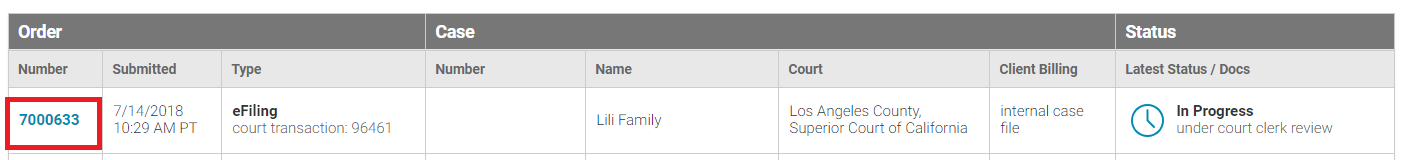
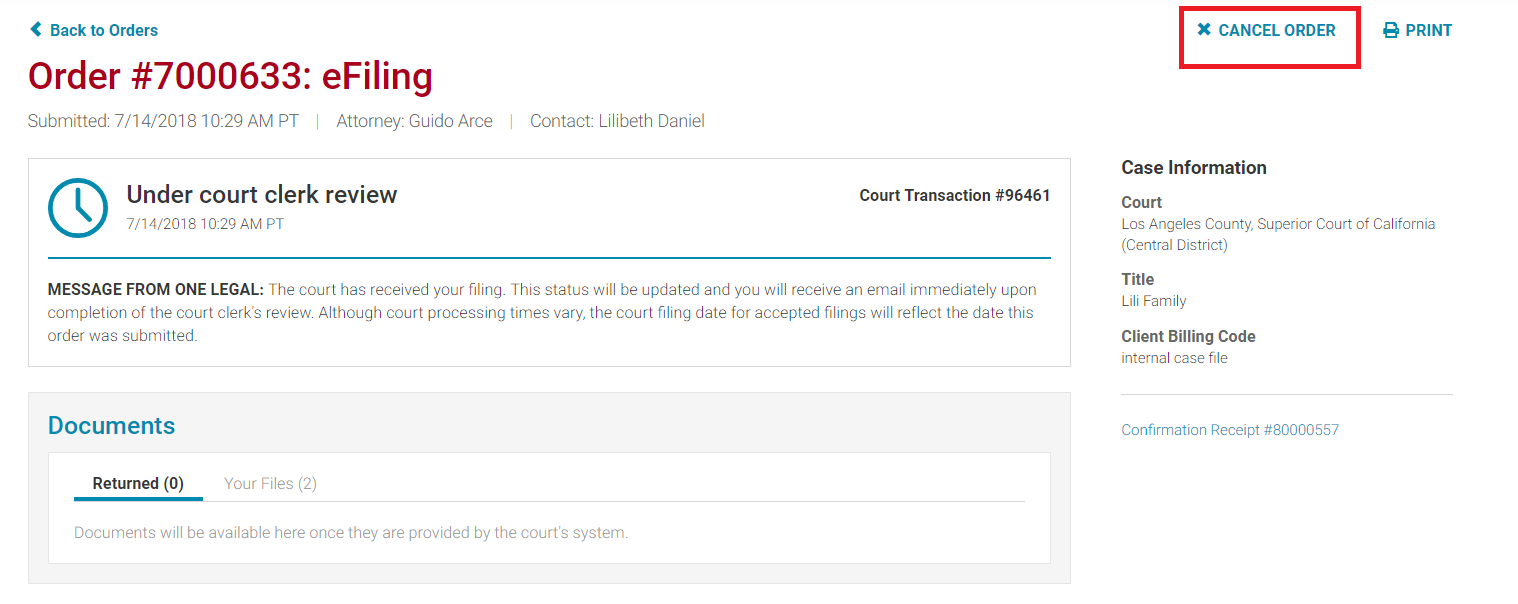
Orange County and San Francisco County
Once you have placed an eFiling transaction for either San Francisco or Orange County, you cannot cancel your order through One Legal.
You can try to call the court and, if they have not yet processed the filing, they may be able to cancel your transaction.
Los Angeles County and San Diego County
These courts do not allow filers to cancel transactions after submission.
***
If you would like to cancel any other type of One Legal transaction, please contact Customer Support at 800-938-8815. We will do our best to stop the paper filing or process service from being completed.