
Dashboard
If you need to return to the main dashboard from any other screen, click the Dashboard link at the top of the menu. To start a new order, click the Dashboard link and select your order type from the Place an order widget in the far left corner.
Orders
View all outstanding orders and check for recent order status updates by clicking on the Orders link in the top menu.
Cases
Access all cases that you or others on your account have filed into by clicking on the Cases link in the top menu.
Help

Under the Help menu dropdown, you'll find direct links to our Support Center, System Status, Pricing, and our Contact us information.
Account
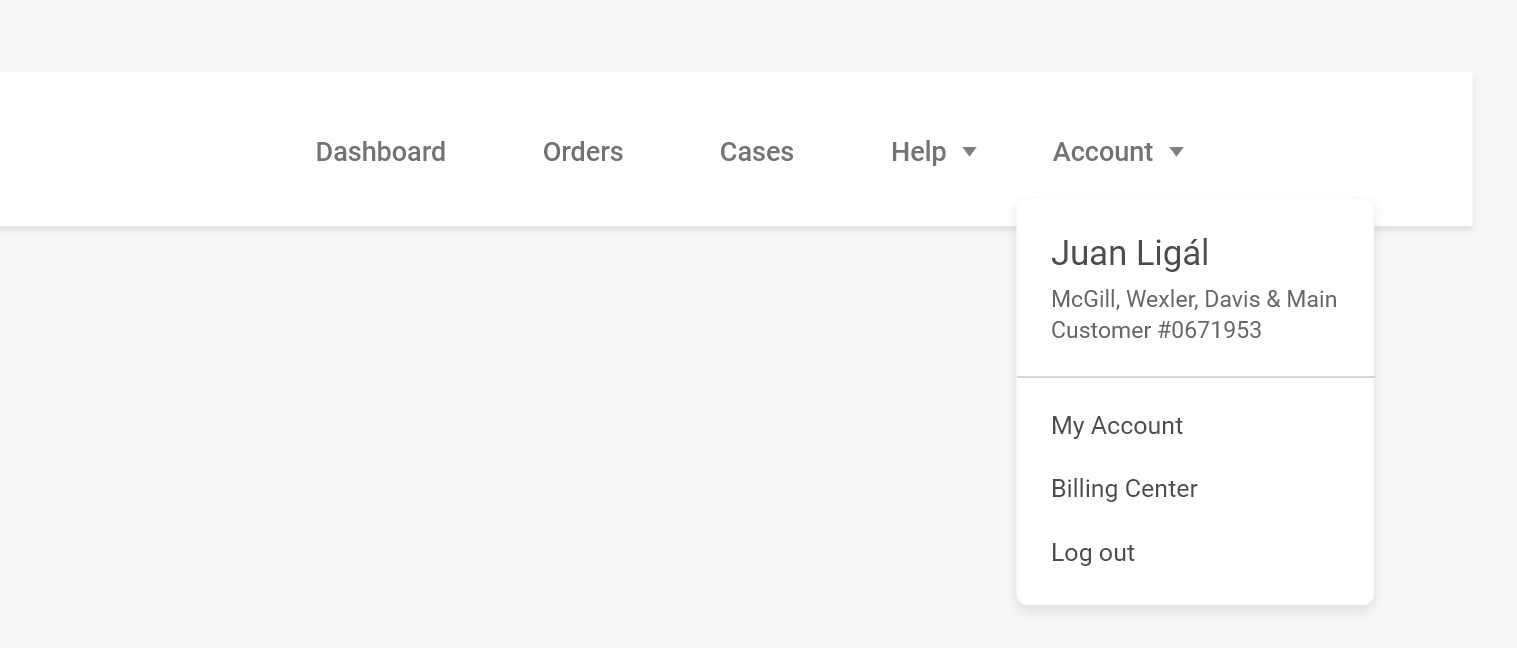
The Account dropdown works much the same as the former My Account button, but we've moved up some of the options.
Here you'll see your customer number under your account name, as well as links to your My Account page and the Billing Center. Ready to move on to your next project? You can Log out at the bottom of this drop down.