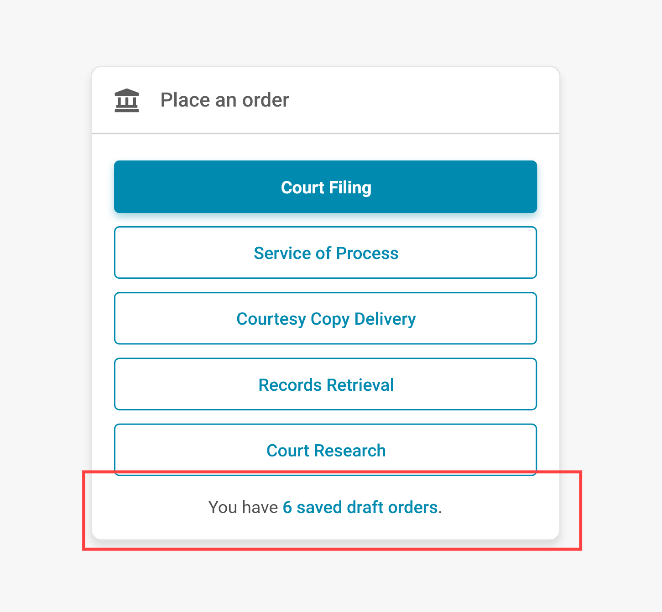To save a draft of the order you have started, click the Save Draft button at the bottom of any screen in the order process. To access your saved transaction, complete and review the order details, and you are ready to submit!
Click the Save Draft button.
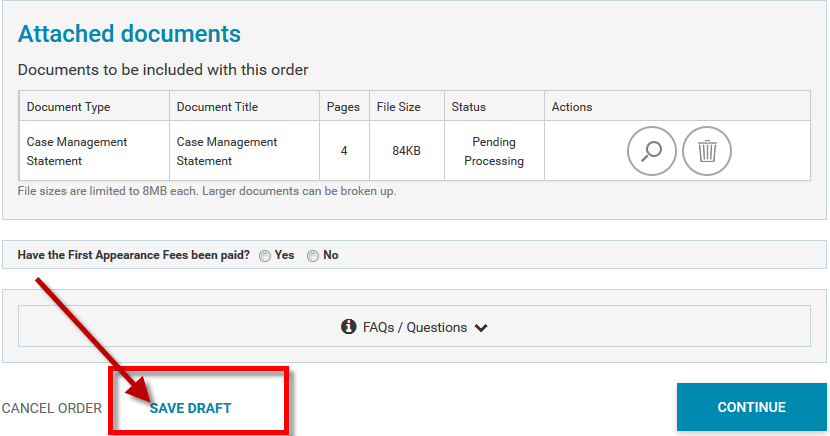
When you have saved drafts, a link will appear at the bottom of the Place an order widget. Click the link to see all saved drafts and select the one you'd like to complete.