To eFile through One Legal in courts that use eFileCA as their back-end system, you'll first need to connect your One Legal account to your firm's eFileCA account.
If you set up an eFileCA account outside of One Legal and did not join your firm’s account, One Legal will prompt you to merge the two eFileCA accounts before you can eFile with your firm via the following notification:
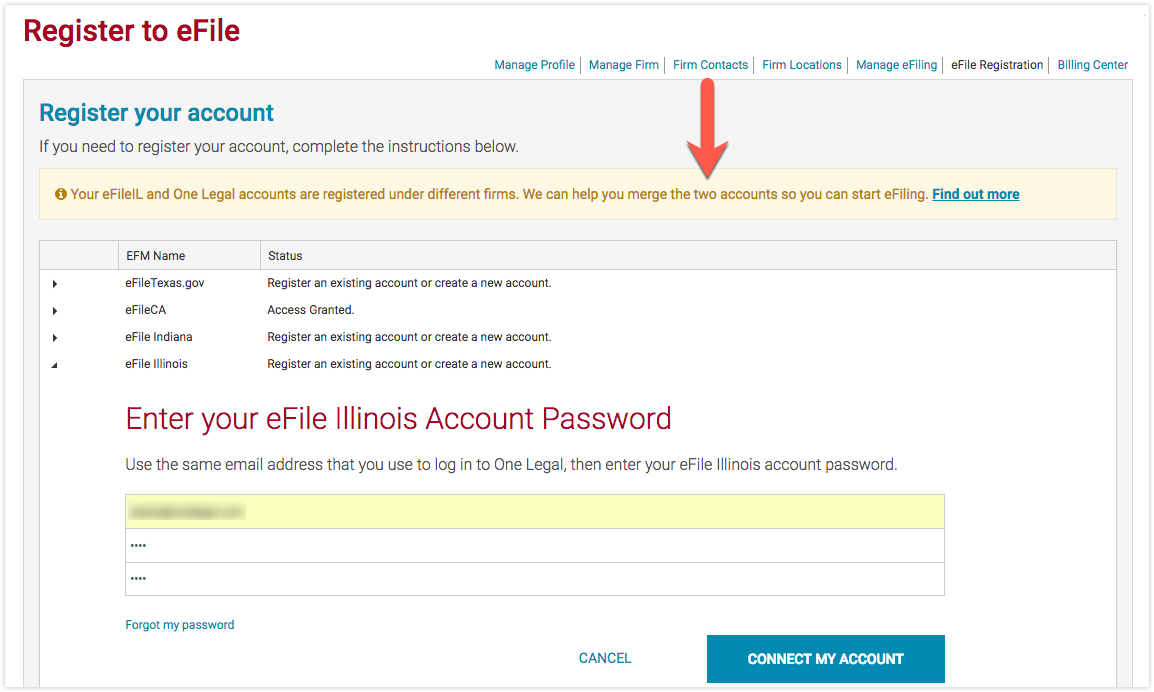
To have One Legal assist you in merging your accounts, please follow the two steps below:
Step 1: Create a document on your firm's letterhead with the following information:
- Firm name
- Firm administrator's name & email
- Individual account holder's name and email (this is the account that will be merged into the firm's account)
- (Optional) If there are any cases associated with the individual's account they will be merged into the firm's account. Please add a statement from the individual account holder stating that those cases can follow them into the new firm account. Example: “I am the individual account holder for the account under [your email address] and I authorize my cases to be merged with the cases under [your firm]'s account.”
Step 2: Upload the document along with key information to this form>>
A member of the One Legal team will be in touch once we receive this information.