In California, the filer may not establish a document’s security level. A document submitted as “confidential” by the filer will only become confidential pursuant to legal authority or if that determination is made by the court.
For document types that are always confidential, that determination has already been made by the court. An Unlawful Detainer complaint, for instance, would automatically be filed as a confidential document pursuant to Code of Civil Procedure, section 1161.2.
In some courts, the filer may submit a document “conditionally under seal” pursuant to California Rules of Court, rules 2.550-2.551. The document will be sealed pending a ruling by the Court. You can also make a note in the Message to the Clerk box as well.
Each court has its own individual policy regarding eFiling documents under seal. If you have a specific question about a court policy, please contact the appropriate court directly.
For courts that have shared their policies, we have outlined the different procedures below:
Most California courts
Courts in California that use eFileCA for their backend system have implemented the following process for filing documents confidentially or under seal.
When uploading your documents for eFiling, once you have selected the document type, select the appropriate privacy setting in the Privacy drop-down menu.

You can also indicate that the document should be filed under seal in the Message to the Clerk box. Keep in mind that this should be used as a secondary backup, not as a replacement for earlier requirements.

Alameda*, Los Angeles County (Civil), and other courts using Journal Technologies
If your document is to be sealed pursuant to a court order, you will need to check the box labeled "File conditionally under seal" in the Case Information screen. The document will be sealed pending a ruling by the Court.
Please note: This process applies to case initiations only and is only available for some limited case types. If the dropdown option does not populate with the desired selection, then it is recommended to contact the Court directly. LA Probate should reference the above requirements for eFileCA courts.

*Alameda County - redacted documents
When eFiling both case initiations and subsequent filings:
The redacted version should be filed as the Lead document, and the unredacted version should be filed as "Miscellaneous (name extension)". Then name the document "unredacted- document name" in the title field. Example:
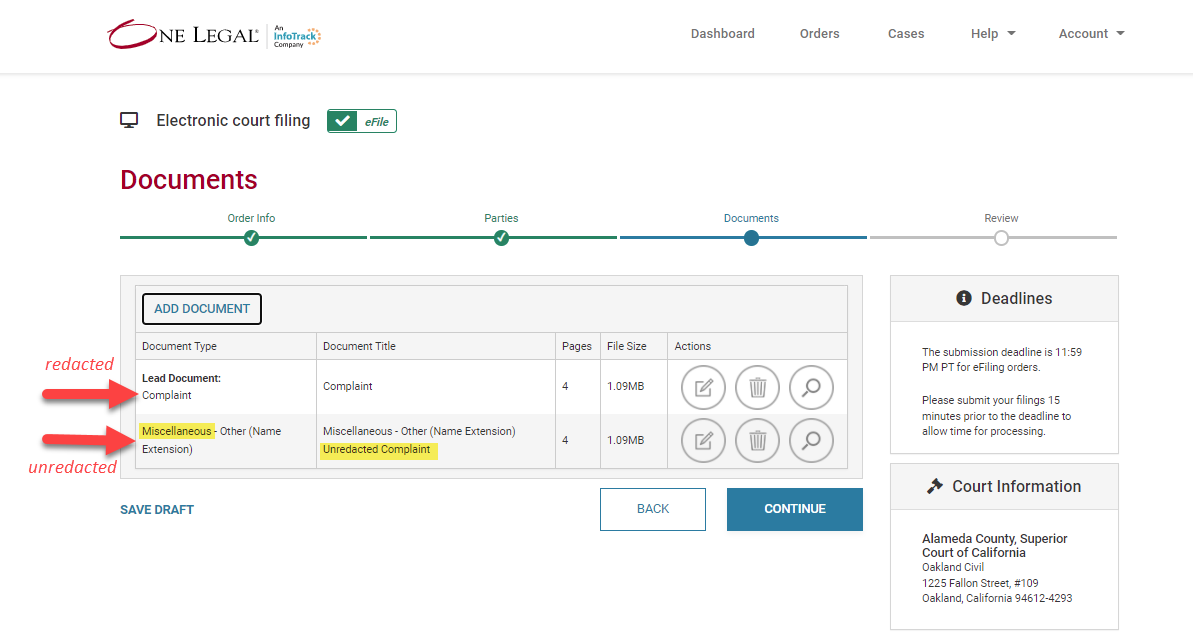
Orange County
If your document is filed under seal or is confidential pursuant to a statute, no special action is needed.
However, if your document is to be sealed pursuant to a court order, please note this in the "Message to eFile Clerk" and place "Filed under seal pursuant to court order dated MM/DD/YY" under the title of each document on the first page.
San Diego County
You cannot eFile a document under seal in San Diego Superior Court. Instead, these documents must be physically filed.
See the eFiling requirements here
San Francisco County
Pursuant to Local Rule 2.11 (C)(3):
“In all Designated Cases, a motion to file documents under seal and all related papers must be E-Filed. The redacted and un-redacted (conditionally sealed) documents must be E-Filed in the same transaction. Courtesy copies of the conditionally sealed document(s) must be lodged with the assigned department. Please see E-filing Special Instructions, located on the Court’s website, https://sf.courts.ca.gov/, for more details."
Once you have uploaded your document, select the appropriate access level:
