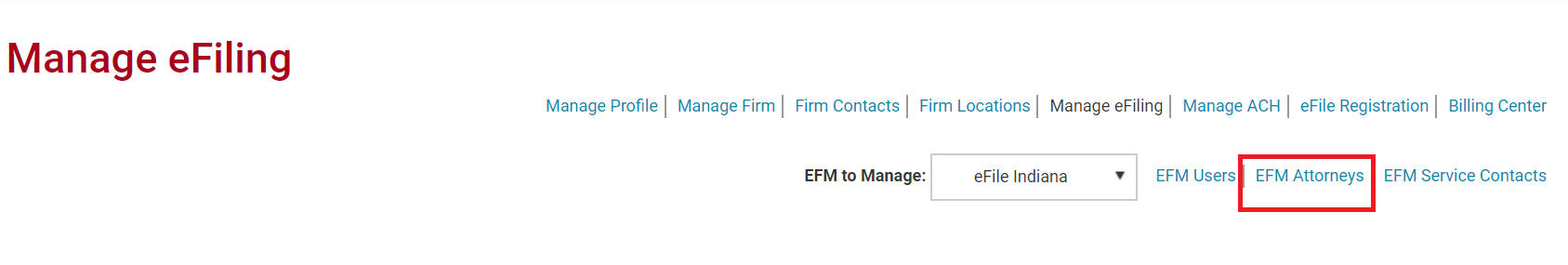Effective June 3, 2024, the San Francisco County Superior Court will use File & ServeXpress (FSX) as its new eFiling manager system. Read the news release issued by the court>>
To eFile in San Francisco using One Legal after June 3, your firm's One Legal account must be connected to an FSX account. This one-time process takes just a couple of minutes and permits access to all users on your firm's account.
NOTE: Only the EFileCA firm administrator can add attorneys using this method.
Connecting your account
The first time you (or any user on your account) begins an eFiling order in San Francisco after June 3, 2024, One Legal will prompt you to connect to File & ServeXpress. You’ll have 2 options: create a new FSX account or connect to an existing FSX account.
[insert screenshot of Connect to File & ServeXpress]
Create a new FSX account
If you (or anyone else at your firm) have never eFiled through File & ServeXpress, you must create a new account. Simply click on "Create a new account" and a new browser window will open with the account registration form. Fill in the required information and click Create account.
[Insert screenshot of Create account window]
Once registered, all attorneys associated with this FSX account will be listed in the drop-down list of attorneys that you may choose from when placing an order.
Connect an existing FSX account
If you have eFiled into the particular county and case type before, simply enter the email originally used to create your account with the EFM (either through One Legal or using another eFiling service provider) and enter and confirm your password. Click Connect.
Once you have created or connected your One Legal account to the court's EFM, your registration is complete, and you can eFile into any court in that state that uses that backend system.
FAQs
Help! I don't see an attorney in the dropdown list.
If an attorney is missing from the dropdown list, you may need to add them to your FSX account. This can be done directly within the eFiling workflow in your One Legal account by selecting "Add an attorney" and following the prompts.
[Insert screenshot of add attorney]
What do I do if the attorney is already associated with another FSX account?
In this scenario, you will need to connect the FSX account that this attorney is already associated with to your One Legal account. To do so, you will need the other FSX account's login credentials.
If these are not readily available, please contact attorney's name, email address, and bar number. must be registered to an FSX account for your firm.
To add your attorney, please follow these simple steps:
- Once you have logged in to your One Legal account, click the My Account button at the top right-hand corner of your screen.
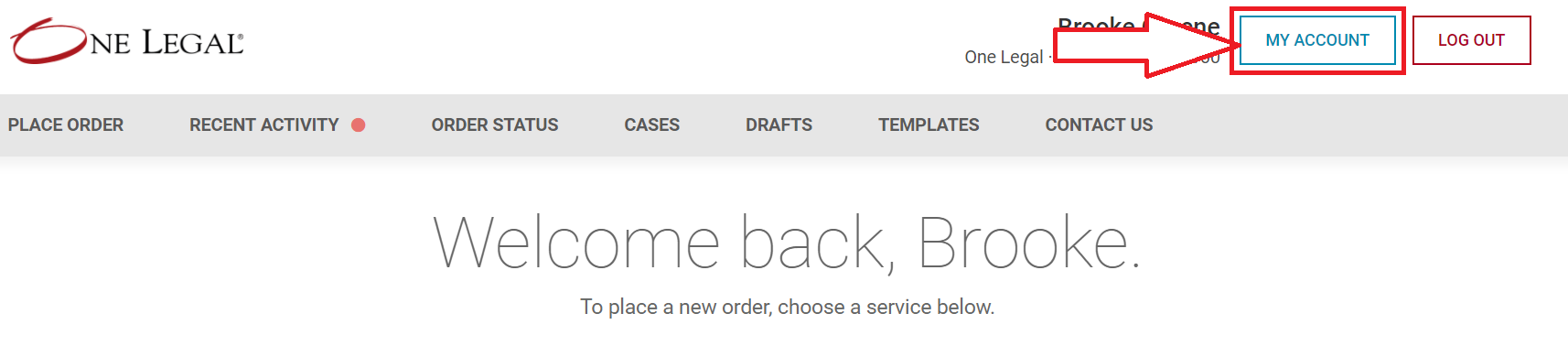
- Click on Manage eFiling. (Note: If you do not see the Manage eFiling link, it means that you are not an administrator for the court's eFiling management system. Please call Support at 1-800-938-8815 for assistance.)
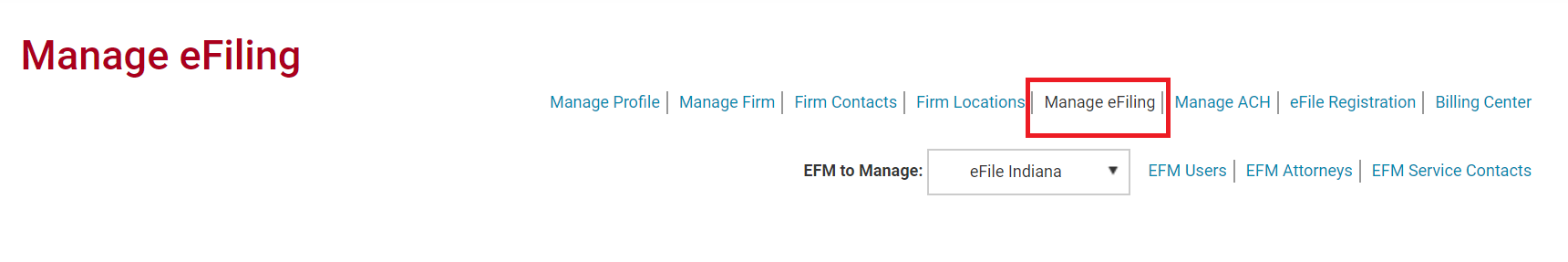
- Select "eFileCA" from the drop-down menu.
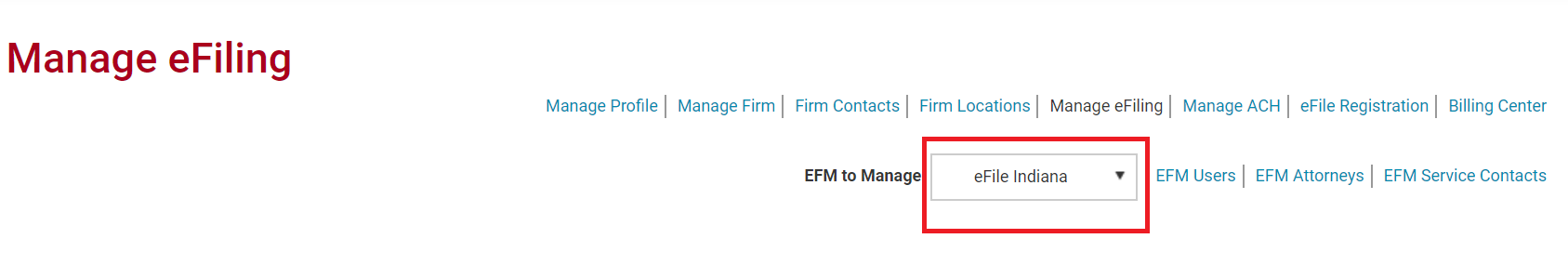
- Click EFM Attorneys to register your attorney.