When the court rejects a filing, the clerk may provide a reason for the rejection at the time of processing.
One Legal includes the provided reason for rejection with the filing or the rejected documents. This electronic communication is received and displayed by the One Legal system. If you have any questions about the information provided by the court clerk, you will need to contact the court directly.
You can see the court rejection messages for either type of filing (physical or eFiling) by logging in to your One Legal account and clicking Orders.
Click on the order number or the view details link in the Status column to view the Order Details page.
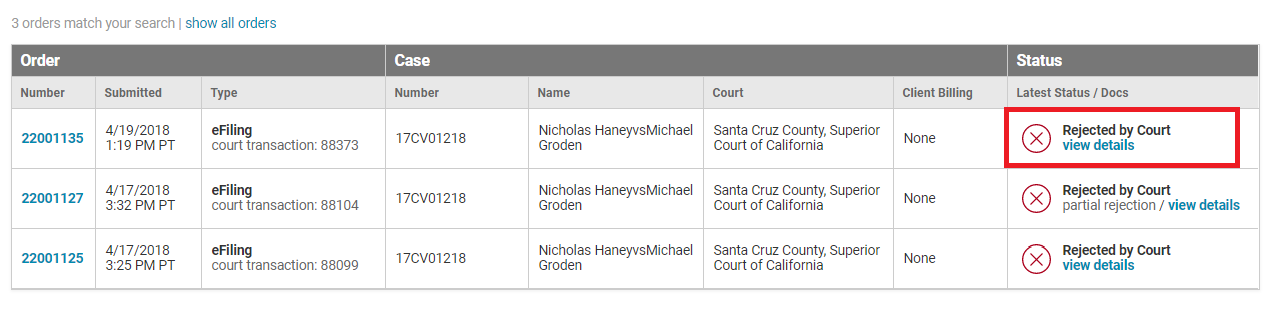
Physical Filings
For physical filings, any information we receive from the court about the reason for the rejection is displayed in the Notes section at the bottom of the Order Details page.
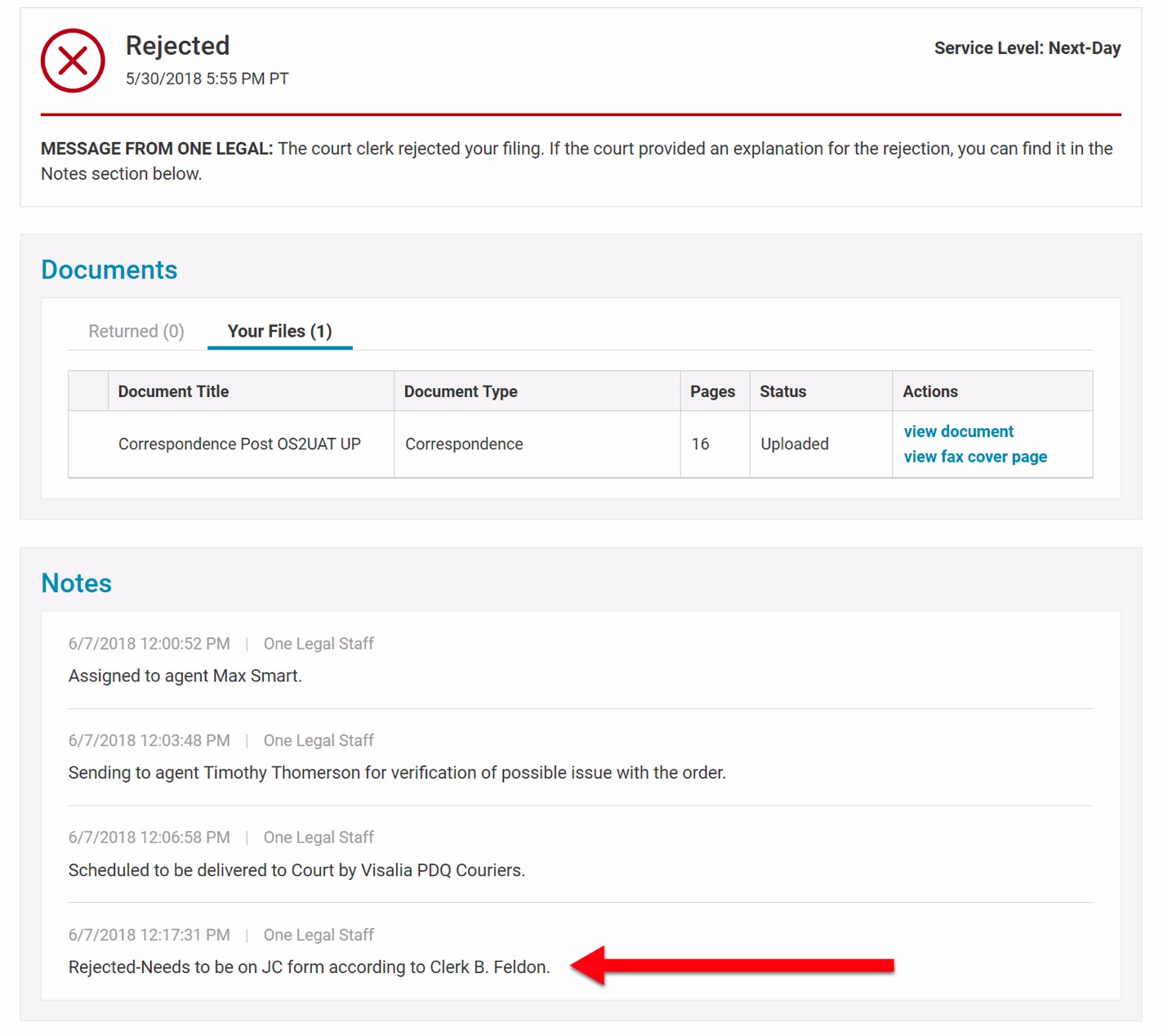
eFilings
For eFilings, most courts provide rejection reasons at the filing level. These can be found on the Order Details page below the filing status with the label MESSAGE FROM THE COURT CLERK.
Some eFiling courts provide a rejection reason for each document. These can be found in the Your Files list in the Documents section, in a yellow row with the label Message from the court clerk.
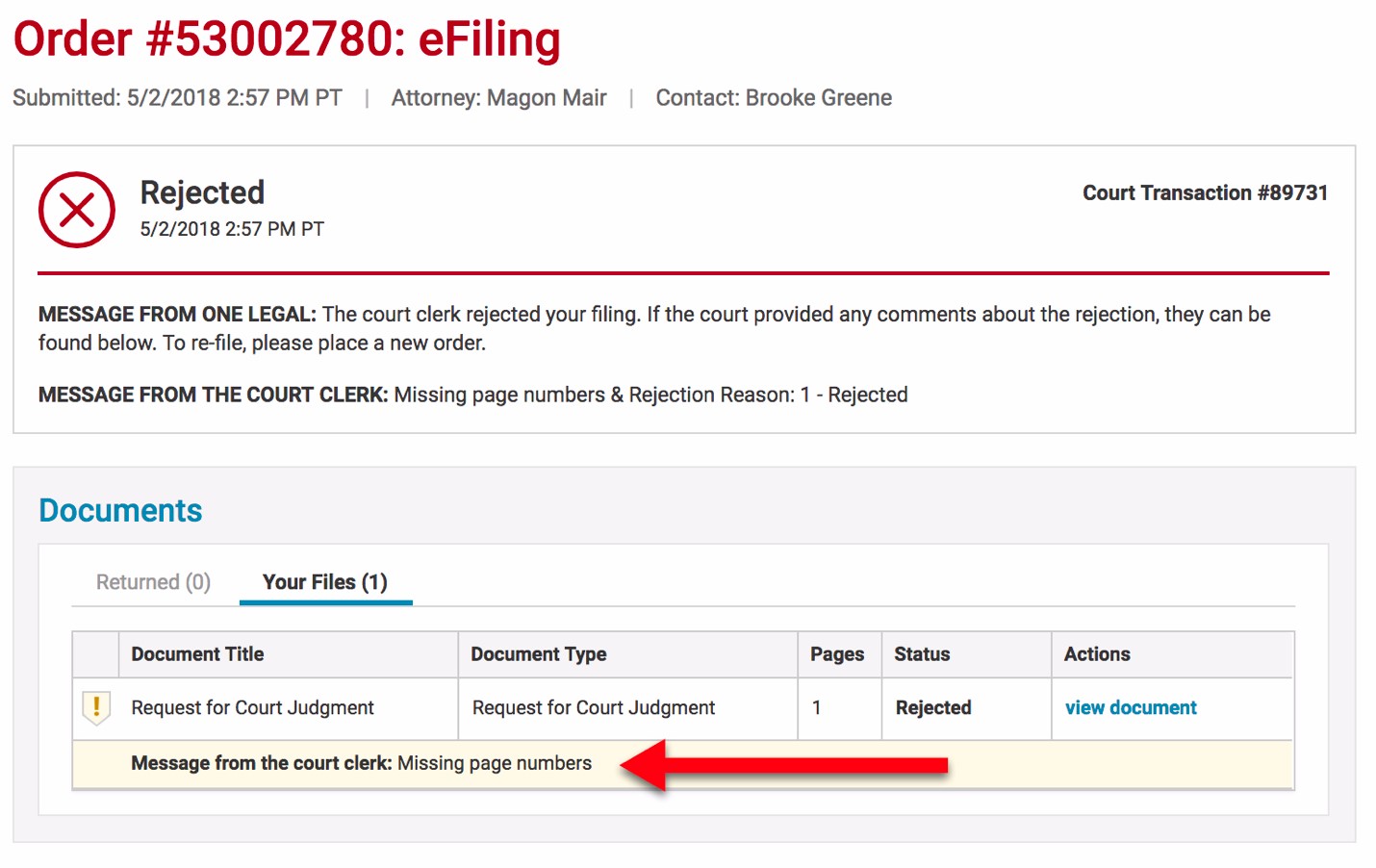
You can also see the rejection reasons from the court in the email notification One Legal sends you.
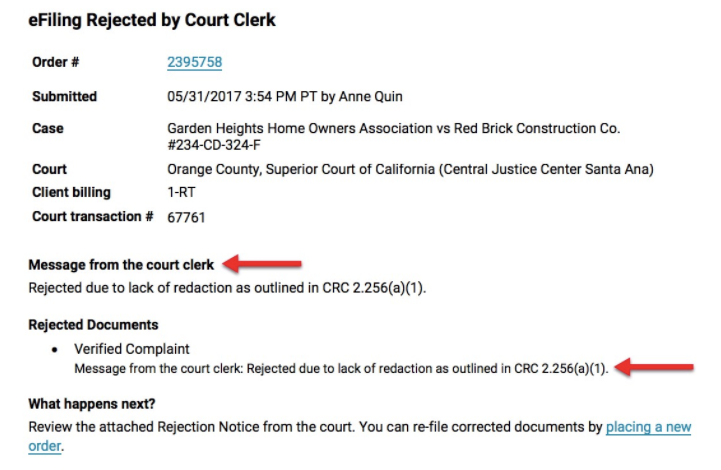
Partially rejected eFilings
If a court has partially rejected your eFiling, it means that at least one document was accepted and at least one document was rejected.
If your filing has been partially rejected you need only re-file the rejected document(s). You do not need to resubmit all of the documents.
If the court clerk provides a reason for the rejection at the time of processing, it is attached to the filing or the rejected document via a one-way communication from the court’s system.
This electronic communication is received and displayed by the One Legal system. If you have any questions about the information provided by the court clerk, you will need to contact the court directly.
Partially rejected eFilings appear with the status Rejected by Court - partial rejection in the Orders list. Click on the order number or the view details link in the Status column to view the Order Details page.
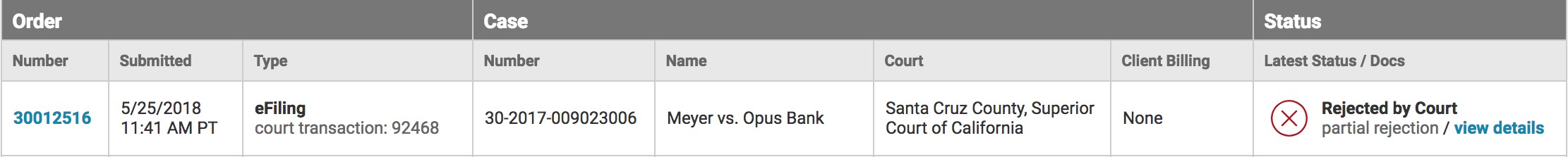
In the Documents section of the Order Details page, there will be at least one document in the Returned list. These are the documents that were accepted and returned to you by the court. You’ll also see a yellow exclamation mark icon next to the Your Files tab. Click here to see which documents were rejected.
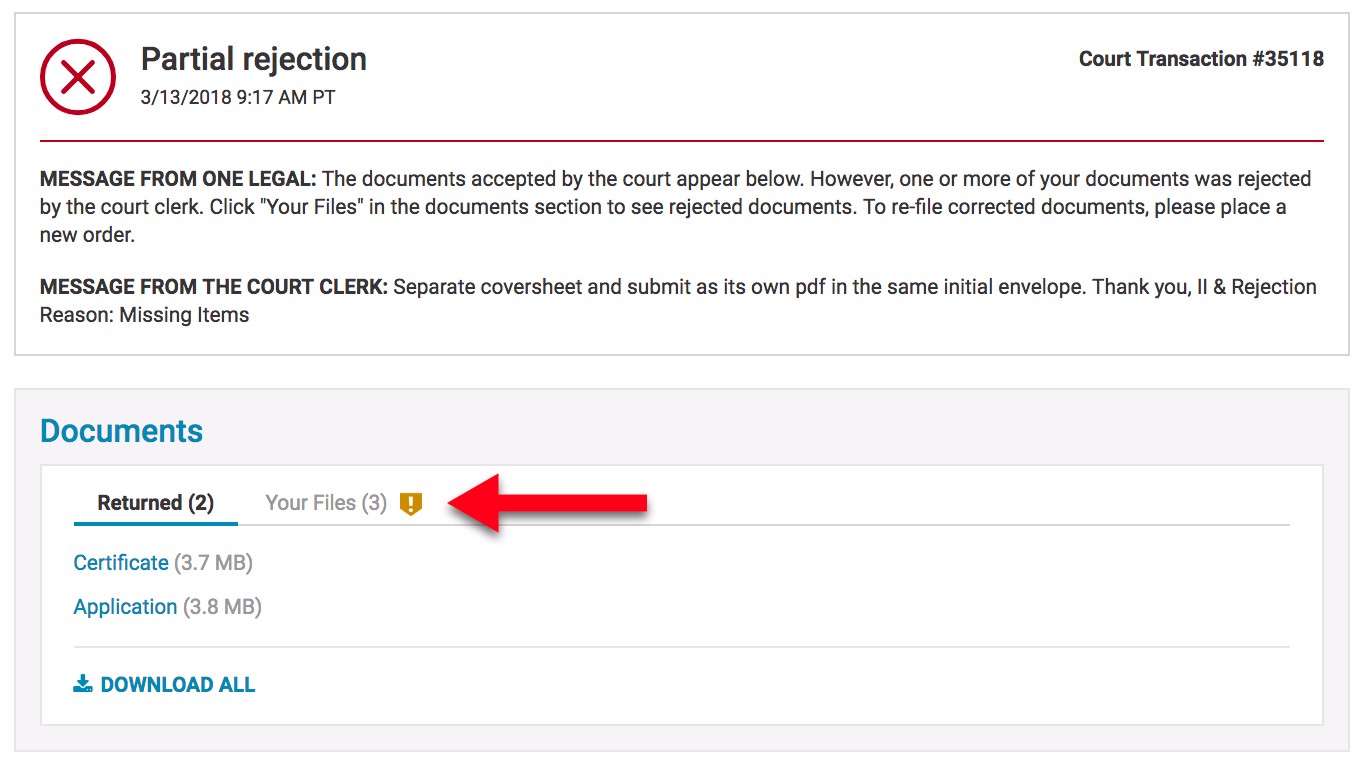
Depending on the court, the clerk’s explanation for the partial rejection may appear in one of two places on the Order Details page. It may be shown below the filing status with the label MESSAGE FROM THE COURT CLERK, and/or it may be displayed in the Your Files list in a yellow row just below the rejected document.
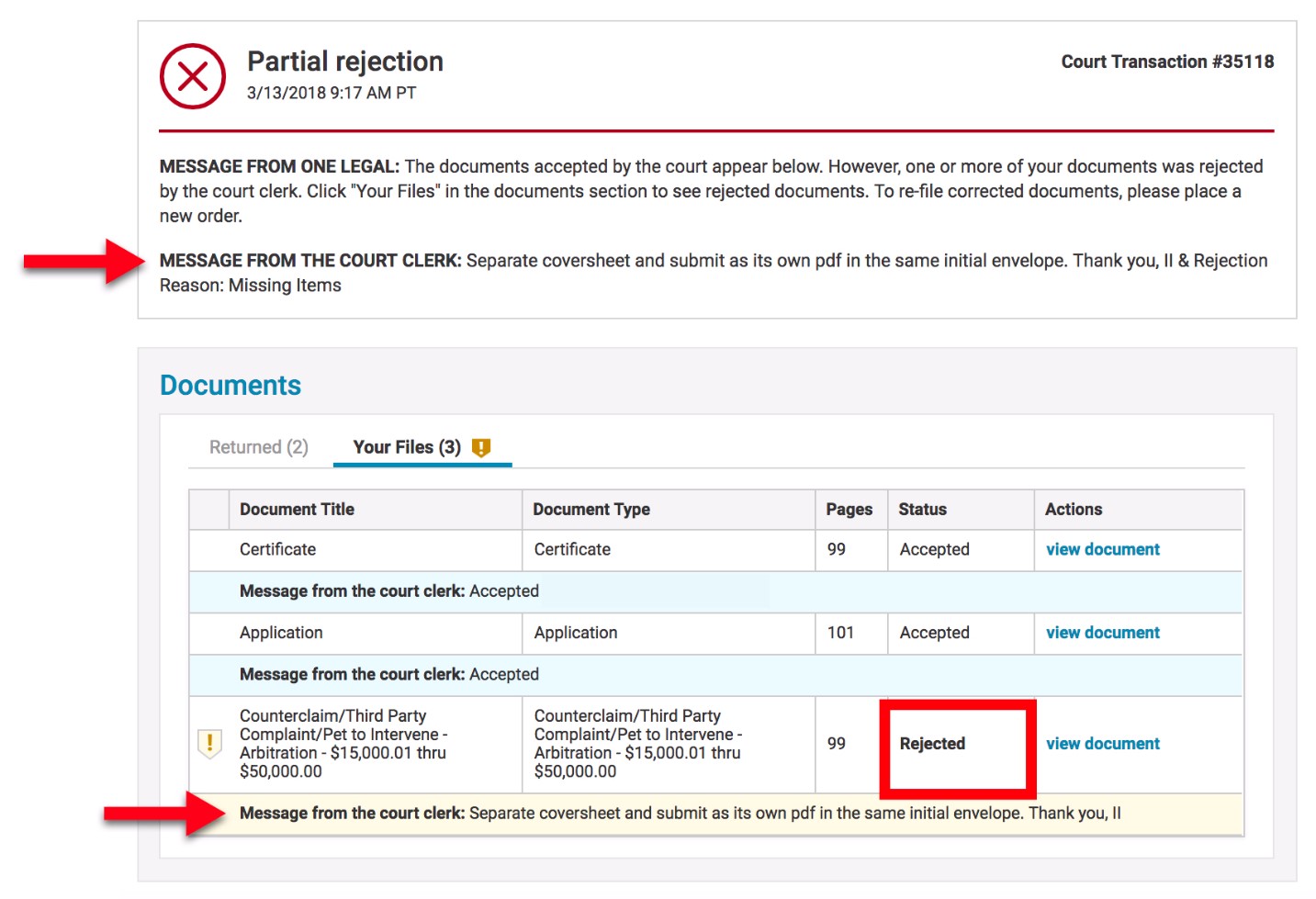
You can also see the rejection reasons from the court in the email notification One Legal sends you when the court partially rejects an eFiling. Just like the messages on the Order Details screen, these may appear at the top of the email (pertaining to the filing as a whole), and/or with the rejected document(s), depending on how the court provides the information.
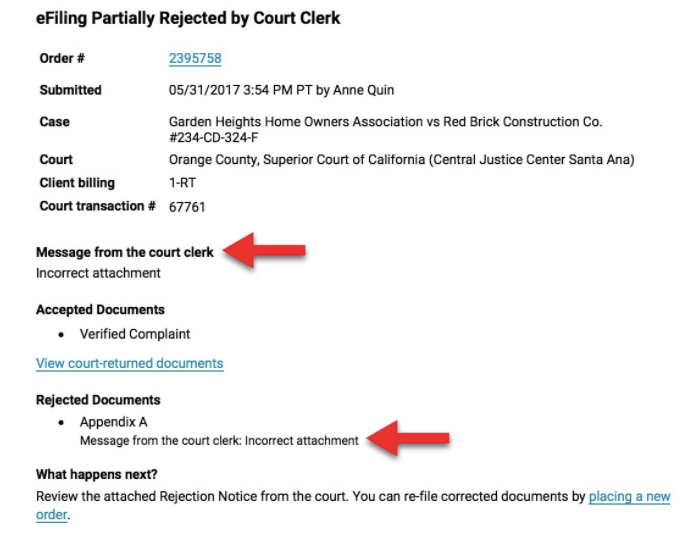
If no rejection reason is shown for a particular eFiling, there was no information provided by the court clerk who processed the rejection.
To re-file corrected documents after a court rejection, place a new order.