You have the ability to add multiple credit cards to your One Legal account. When placing a transaction, you can select any one of your credit cards from the Order Review screen of the workflow. That card will then be charged when your order is complete.
You can also choose to add a new credit card from the drop-down menu within the ordering process, without exiting the transaction to visit the Billing Center.
On the Order Review screen, you will see the Payment Method option near the bottom of the screen.
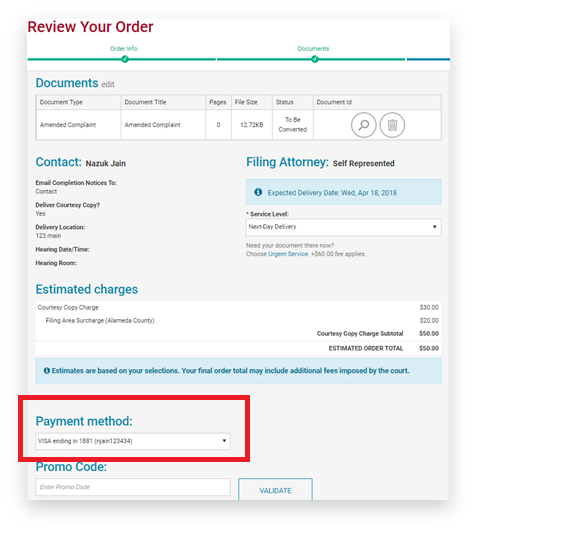
Learn more about managing payment methods within the Billing Center.