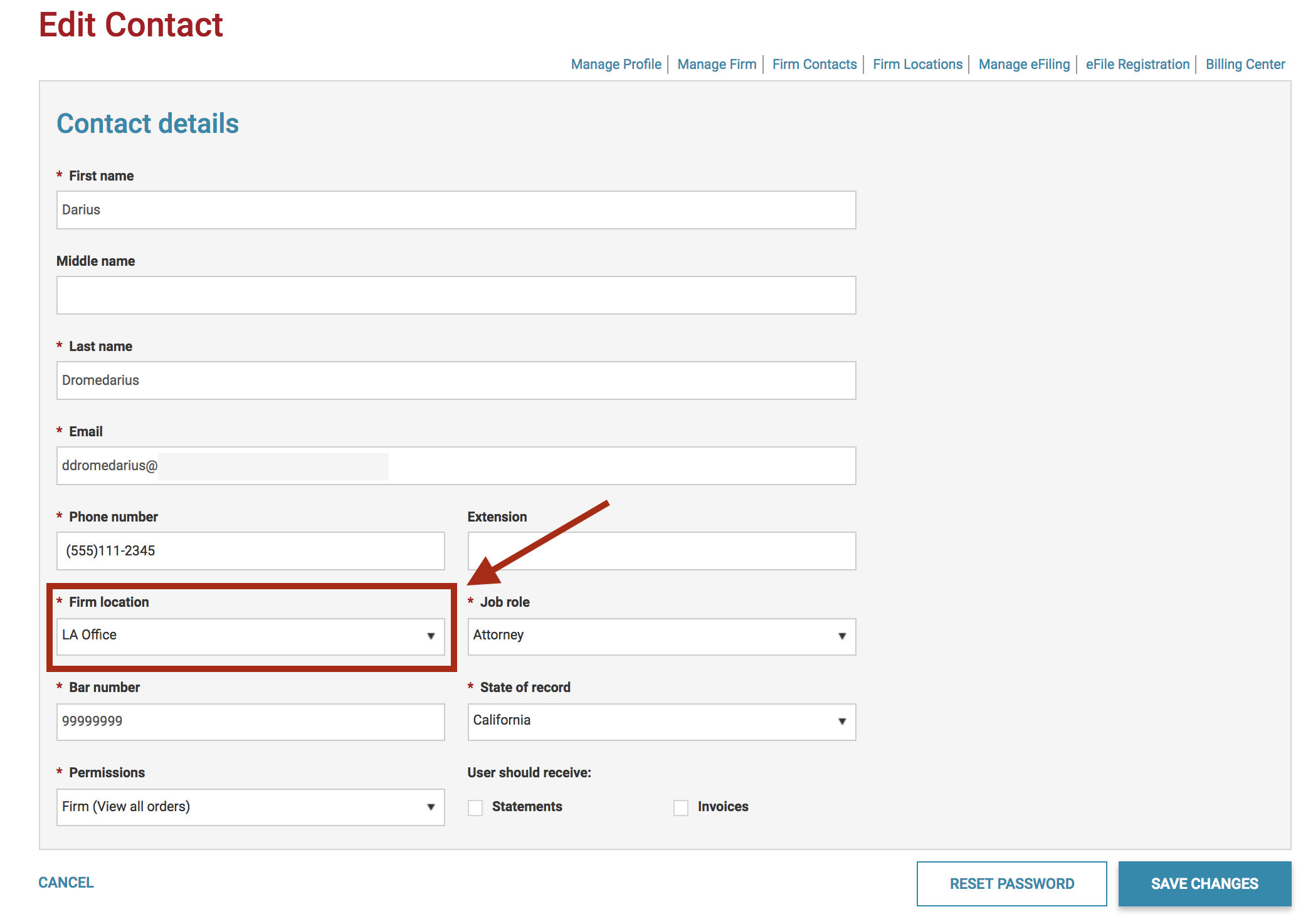If your firm has multiple locations, your One Legal account administrator has the ability to add a firm location to your account without creating a new one! If you would like to add an additional office location to your existing account, simply follow these steps:
- Login to your One Legal account and click My Account.
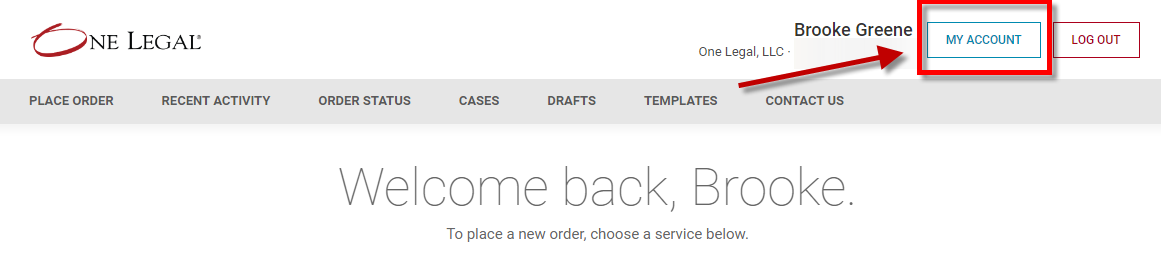
- Once you are on the Manage Profile screen, click Firm Locations.
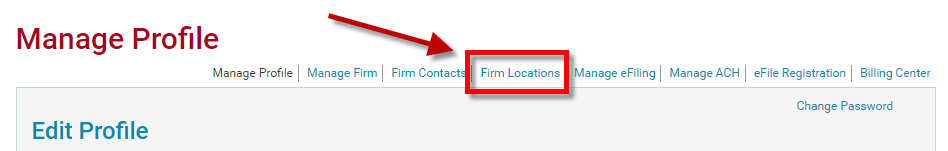
- Once you are in the Manage Firm Locations screen, click Add Location.
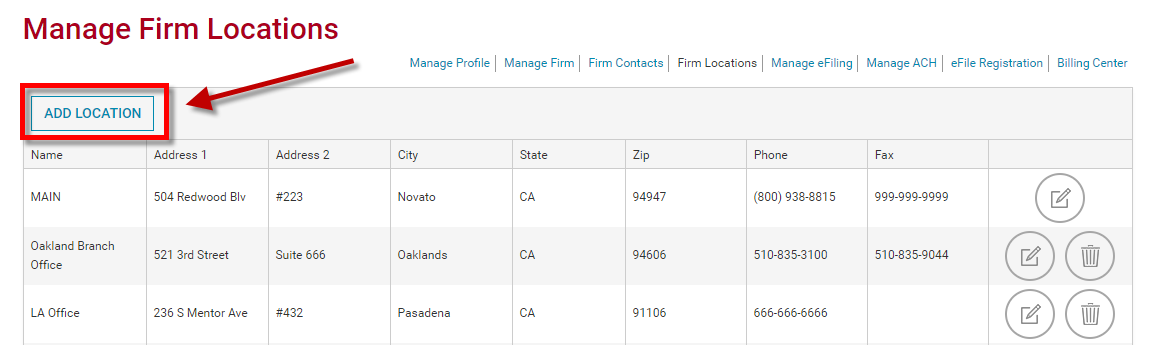
- Enter the firm location information, then click Add Location.
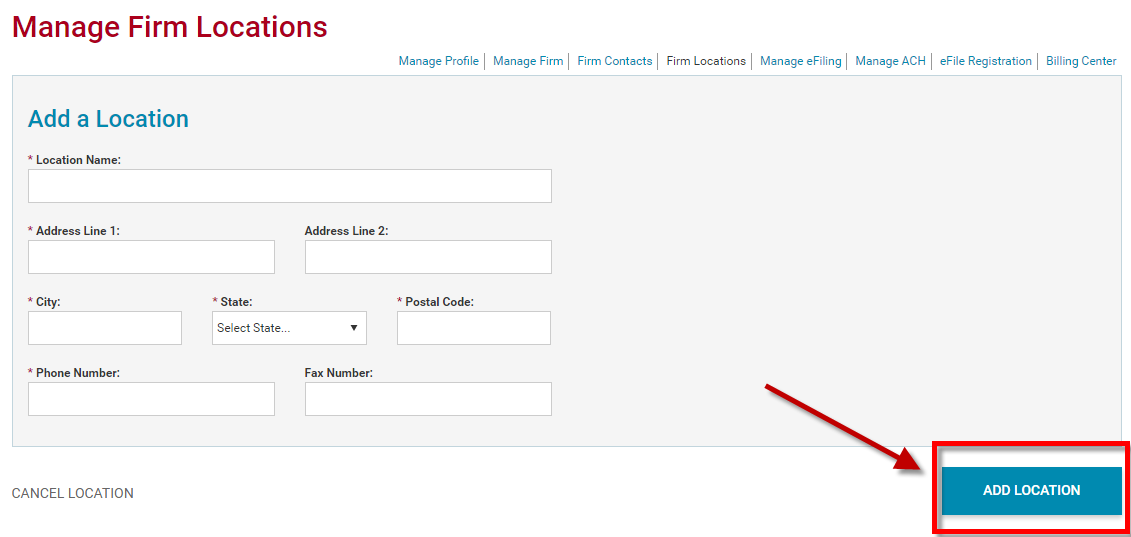
- Once the location has been added, you can associate it to any of your firm contacts by navigating to the Firm Contacts screen. Find the contact on the list, then click the edit icon to view the contact details for that person. From there, you can select the appropriate Firm location for that person: