Your One Legal access is user-specific. As an individual user, you can only view the transactions you have placed. However, any account administrator has the ability to view all orders placed within your One Legal account and can also change the viewing permissions for each user.
If you are the account administrator and would like to change the viewing capabilities for others on your account, begin by visiting the My Account section within One Legal.
Read more: Who is the administrator on my account?
Once in your account, click Firm Contacts. You'll see a list of the contacts with access to your firm's account and their current permission level. Click on the pencil icon beside any user's name to edit that person's details.
In the drop-down under Permissions, choose the permission level you wish this user to have.
"Self" — the user can view all the orders that they place
"Firm" — the user can view all the orders placed by any user on the account
"Administrator" — the user can view all the orders placed by any user on the account and manage users and other firm details
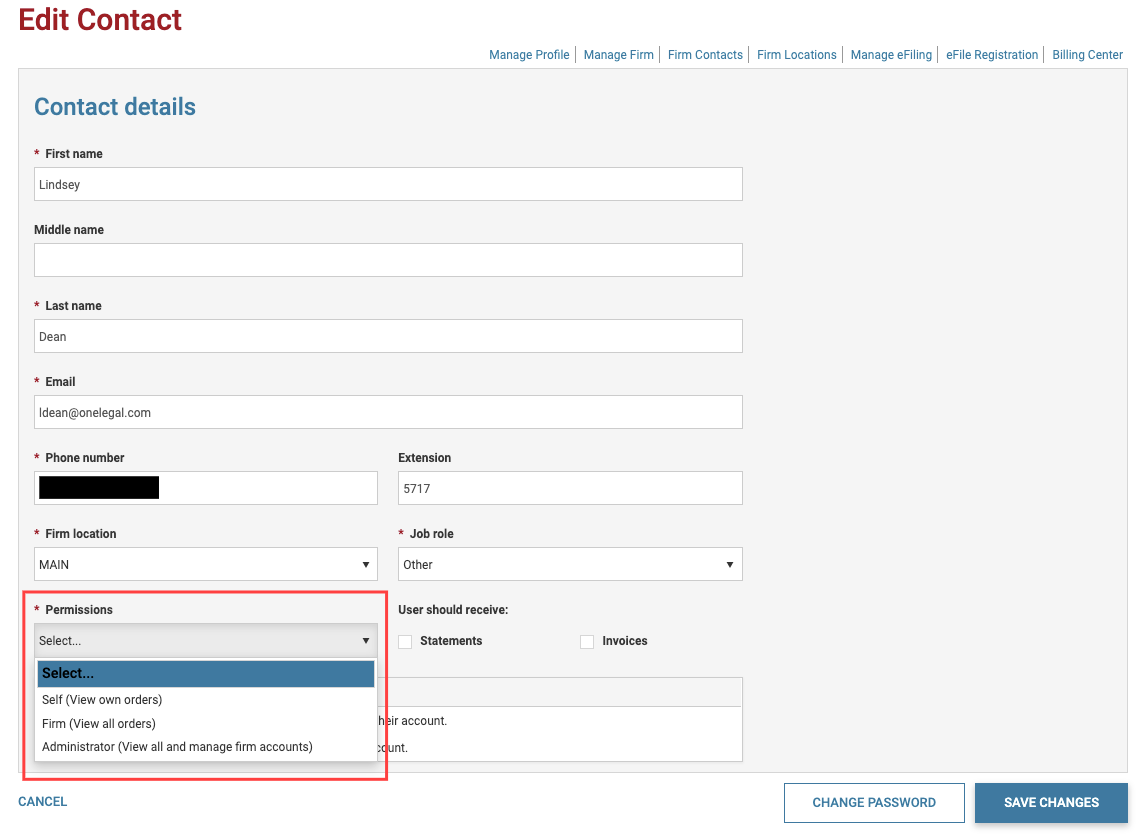
To allow the user to see all transactions placed on the account, select (Firm) View all orders.
That user will now be able to view all transactions placed on your One Legal account.