Services
|
eFiling Maximum file size: 125 MB per document / Unlimited per total transaction |
Civil Limited (mandatory) Civil Unlimited (mandatory) Civil Complex (mandatory) Small Claims (mandatory for represented parties) Family (mandatory) Probate (mandatory) |
| eService | Available |
|
Physical Filing Maximum file size: 25 MB per document / Unlimited total |
Documents exempt from eFiling |
|
Courtesy Copy Delivery Maximum file size: 25 MB per document / Unlimited total |
Available |
Court locations
| Court address | Services |
|---|---|
| Oakland Administration Building 1221 Oak Street Oakland, CA 94612 |
eFiling Deadline: Before 11:45 p.m. (For delivery same court day) Courtesy Copy Delivery Deadline: Before 12:00 p.m. (For delivery same court day) |
| Berkeley Courthouse 2120 Martin Luther King Jr. Way Berkeley, CA 94704 |
eFiling Deadline: Before 11:45 p.m. (For delivery same court day) Physical Filing Deadline: Before 12:00 p.m. (For delivery same court day) Courtesy Copy Delivery Deadline: Before 12:00 p.m. (For delivery same court day) |
| Hayward Hall of Justice 24405 Amador Street Hayward, CA 94544 |
eFiling Deadline: Before 11:45 p.m. (For delivery same court day) Physical Filing Deadline: Before 12:00 p.m. (For delivery same court day) Courtesy Copy Delivery Deadline: Before 12:00 p.m. (For delivery same court day) |
| René C. Davidson Courthouse (Oakland Civil) 1225 Fallon Street Oakland, CA 94612 |
eFiling Deadline: Before 11:45 p.m. (For delivery same court day) Physical Filing Deadline: Before 12:00 p.m (For delivery same court day) Courtesy Copy Delivery Deadline: Before 12:00 p.m (For delivery same court day) |
|
Wiley W. Manuel Courthouse 661 Washington Street Oakland, CA 94544 510-627-4700 |
eFiling Deadline: Before 11:45 p.m. (For delivery same court day) Physical Filing Deadline: Before 12:00 p.m. (For delivery same court day) Courtesy Copy Delivery Deadline: Before 12:00 p.m. (For delivery same court day) |
Contact information
| Civil Division | Phone number |
|---|---|
| Clerk's Office - Direct Calendaring, Complex, Asbestos | 510-267-6911 |
| Family Division | Phone number |
| Clerk's Office - UDs, Small Claims, CROs | 510-267-6911 |
| Clerk's Office - Divorce, Child Custody, Child Support | 510-267-6923 |
| Probate Division | Phone number |
| Clerk's Office | 510-647-4439 |
| Probate Examiner's Office | 510-647-4403 |
| Probate Investigator's Office | 510-636-8820 |
Visit the main Court Directory>>
Useful resources
Frequently asked questions
How to eFile filings under seal?
When eFiling both case initiations and subsequent filings:
The redacted version should be filed as the Lead document, and the unredacted version should be filed as "Miscellaneous (name extension)". Then name the document "unredacted- document name" in the title field. Example:
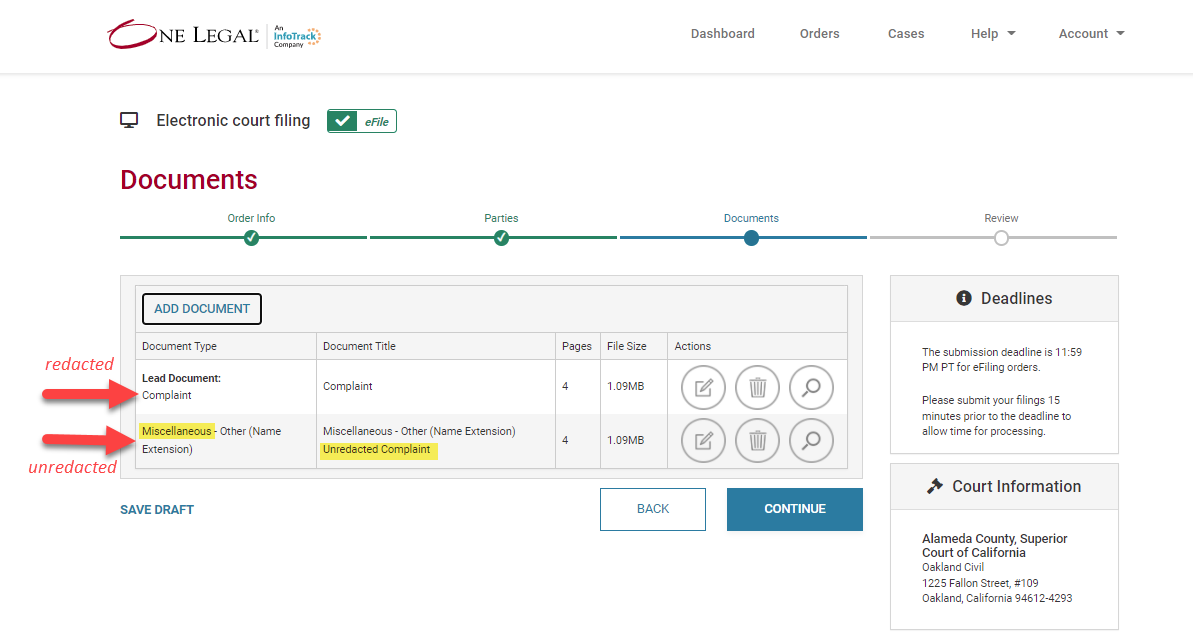
How are Motions scheduled?
1. Use the Court Reservation System (CRS) to schedule before eFiling the Motion
2. Download the CRS receipt and attach to the Motion as the final page
3. Include the CRS receipt number on the Motion face page
4. Enter the CRS receipt number in the eFiling workflow
See more FAQs about the Court Reservation System>>
DeleteHow are fee waivers handled?
- Fee waiver applications may be electronically filed in any authorized action or proceeding. CRC 2.52(f)
- Documents and fee waiver applications will be processed at the same time and can be submitted in the same transaction.
- You will only be required to upload the Fee Waiver Application (FW-001), as the Order on Fee Waiver (FW-003) will be generated by the court electronically.
When are Courtesy Copies required?
- For any filing in support of, in opposition to, or in connection with any motion or application
-
For regular motions:
- Delivery must be made by noon the court day after the paper is filed, lodged or otherwise submitted.
-
For in limine motions or matters on which the hearing will be within two court days of filing:
- Delivery must be made the same day as filing.
- For ex parte motions, courtesy copies must be delivered consistent with each department’s ex parte schedule available on the Court’s Direct Calendaring page.
- During a trial, motions, memoranda, and matters presented to the Court in writing for decision may be provided in open court in hard copy form after having been eFiled.
Can proposed orders be eFiled?
Yes, proposed orders can be eFiled and will be returned through the EFSP after they have been reviewed and signed by a judicial officer.
DeleteHow are Writs and Abstracts handled?
Writs and abstracts cannot be submitted in the same transaction and must be submitted separately. The same applies if you have two Abstracts, they cannot be submitted together in the same transaction.
DeleteWhich documents are exempt from eFiling?
- Bench Warrants
- Subpoenaed documents
- Bonds
- Undertakings
- Certified judgments
- Out of State or Out of County Abstracts or Commissions
- Sister State Judgments
- Subpoenas for Out of State Actions
- Payee Data Records