You can use One Legal to eServe documents that do not necessarily have to be filed with the court, such as discovery documents or correspondence. You can also choose to electronically serve documents that were physically filed with the court.
First, log into your One Legal account.
If you have used One Legal to file or serve into this case before....
...navigate to your Cases, select the case into which you would like to eServe and click the Serve icon.
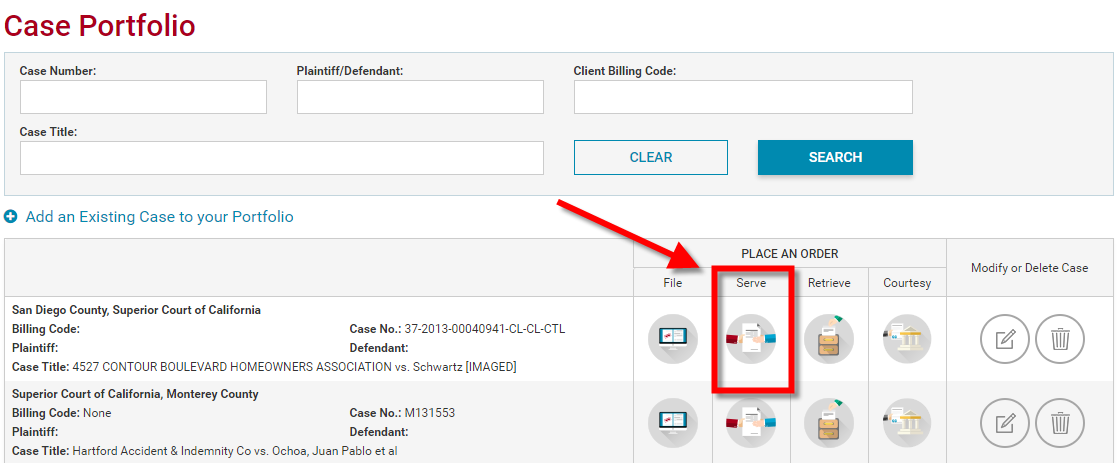
If you have NOT used One Legal to file or serve into this particular case...
You can choose to add a case to your case portfolio. Learn more>>
Or, select Service of Process from the Place an order widget on the main dashboard.
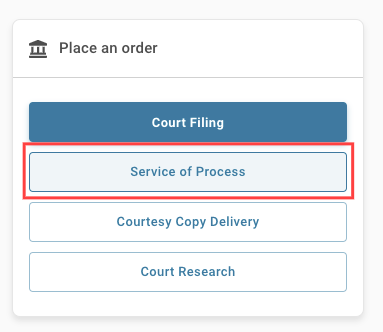
Enter the pertinent information, then select eService as your Service Option. Click Continue.
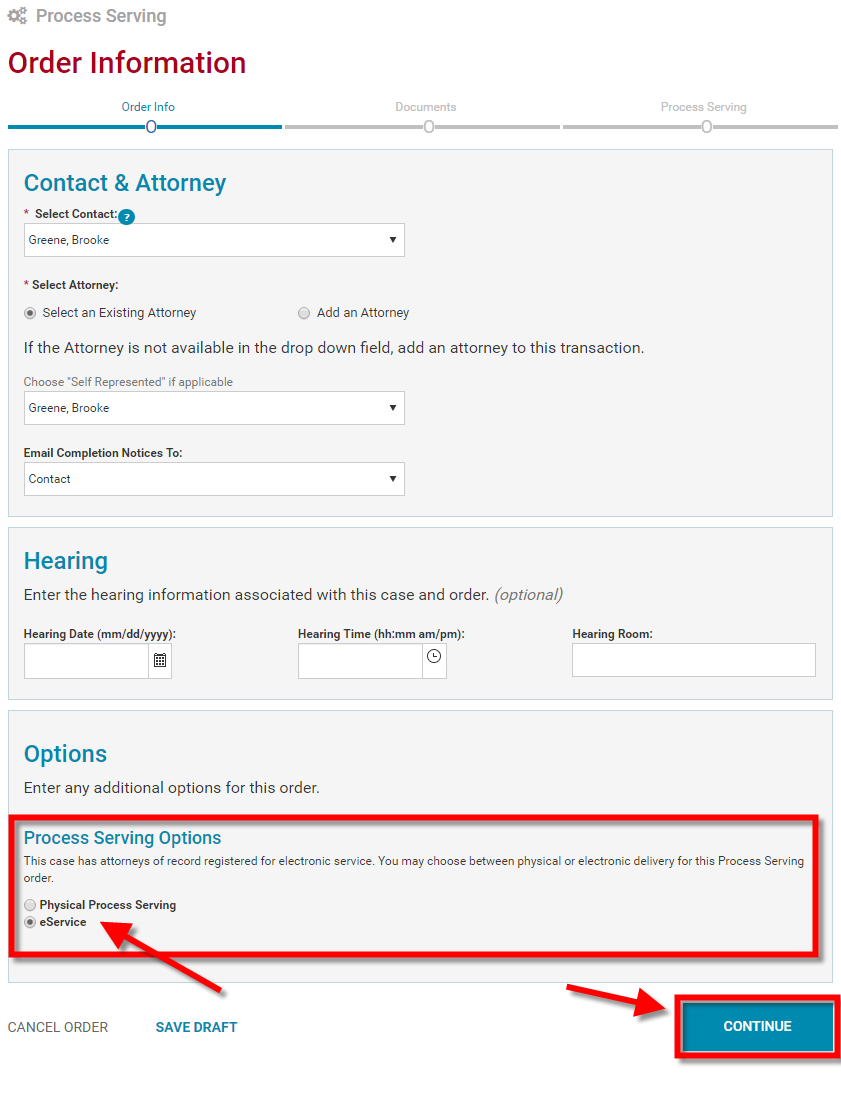
the documents to be eServed and click Continue.
Select the person(s) you would like to eServe. Then, if applicable, select the person(s) you would like to eCopy. Please note that the eCopy feature is not available for eFileCA courts.
Review and submit your eService order.