Requesting access to a case
To request access to a case that is being managed through CaseLink, fill out the required form
You must already have a One Legal account in order to request access to a CaseLink case.
Once you have access to the case, you will access it by visiting onelegal.com/caselink and logging into your One Legal account. You must visit the CaseLink page before logging in to view the CaseLink portal.
You can also request access to new cases from inside the CaseLink portal.
Adding someone to a case
You can follow the same steps to add another member of your team to the CaseLink case.
Or, once in the details section of a case, select Update case > Add participant.
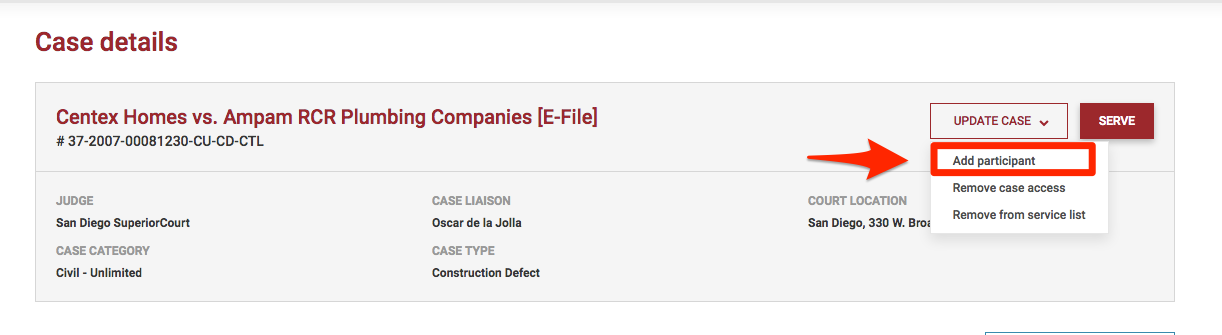
Fill out the form here to request access to a case: https://www.onelegal.com/caselink-access-request.
Requesting removal from a case
In the details section of a case, select Update case > Remove case access.
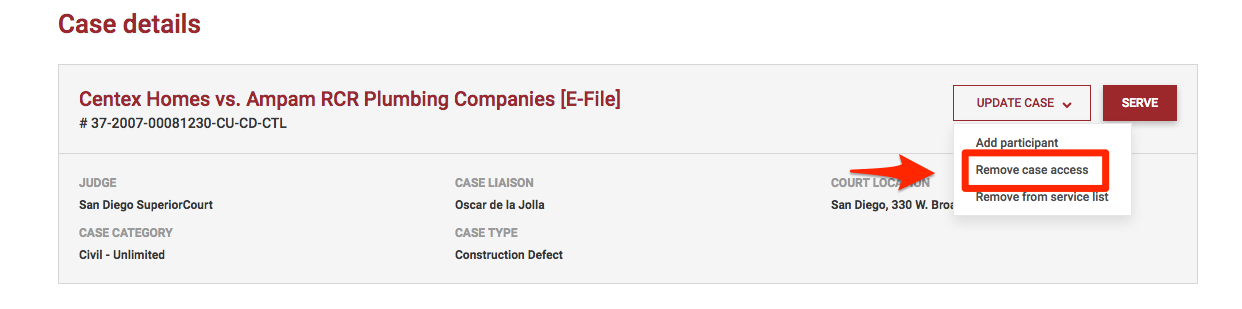
Fill out the form here to request your firm's removal from a case: https://www.onelegal.com/caselink-request-removal/.