If you are eFiling in Los Angeles Civil click here>>
If you are eFiling in Orange County Civil, San Diego Civil, or San Francisco County Civil click here>>
When eFiling in most California courts, fees are calculated based on the filing type and document types. Each court assigns fees to each document type.
In order to ensure that you are being charged the correct fees, consider the document types carefully. Choose the best option based on the document type and the fees that are typically associated with filing your document into that case type.
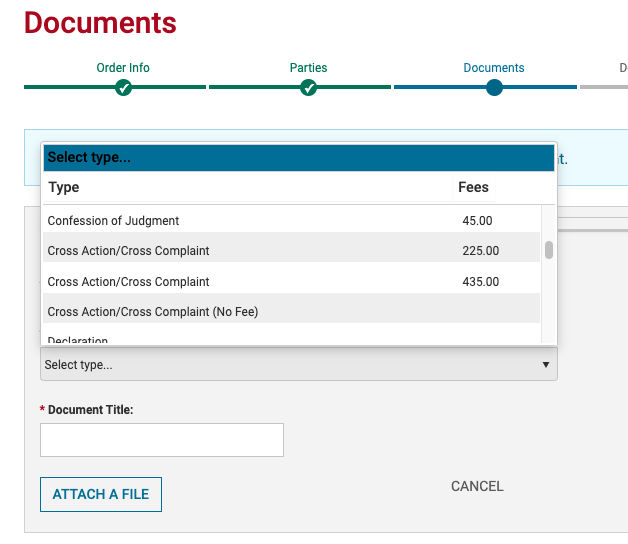
Review the included fees for the document you have selected and consider the options to add additional fees by selecting the Yes option beneath the Court Fees/ Optional Services heading. For instance, you may need to edit fees if you are filing on behalf of more than one party or if you want us to disburse jury fees on your behalf.
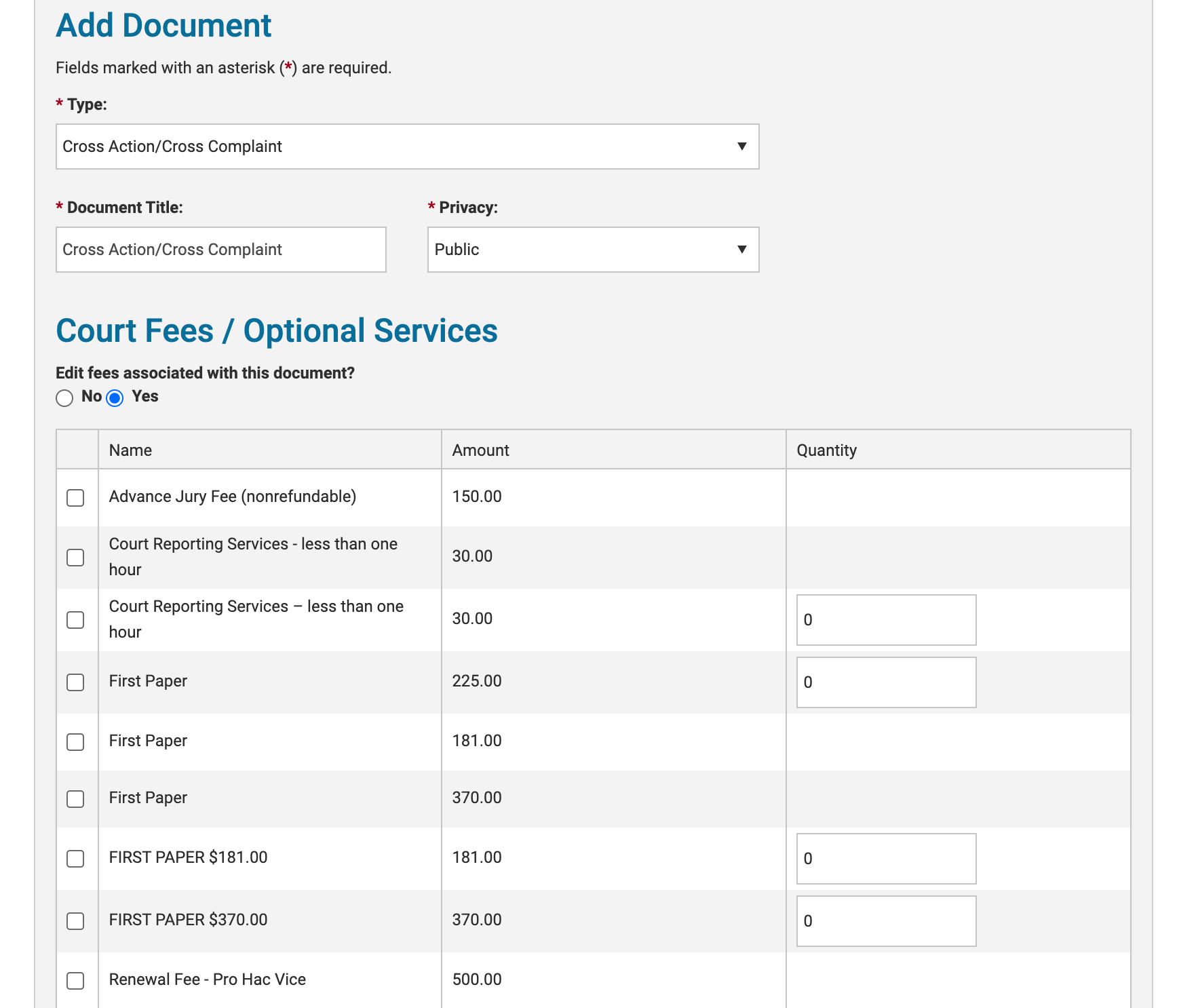
On the Order Review Screen, double check to make sure that you are seeing all the fees that you expect to be charged for the case given the documents that you are filing. If the amount does not seem to be correct, return to the Documents screen to edit the fees associated with your documents.
If you cannot find the document type that best matches your filing and results in accurate fees, please contact Customer Support so that we can assist you.