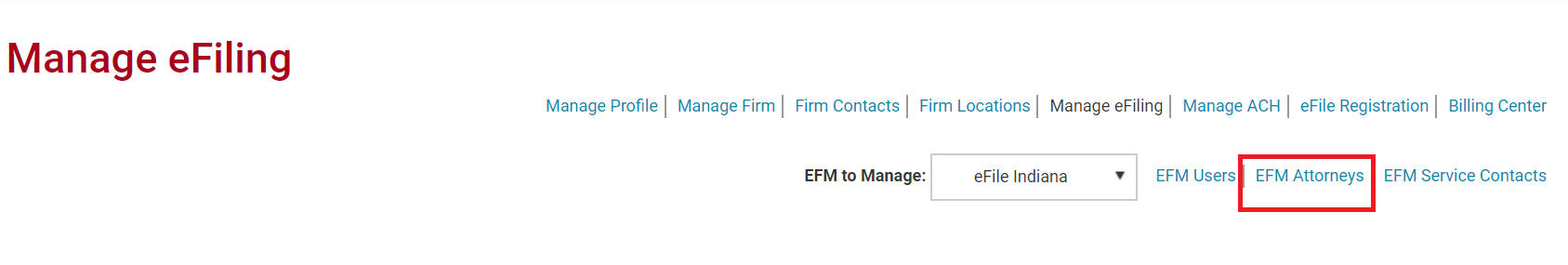In order to file using One Legal in counties that use Tyler Technologies' eFileCA system, your attorney must be registered to an eFileCA account for your firm. Once registered, your attorney will be included in the drop-down list of attorneys that you may choose from when placing an order.
To add your attorney, please follow these simple steps:
- Once you have logged in to your One Legal account, click the My Account button at the top right-hand corner of your screen.
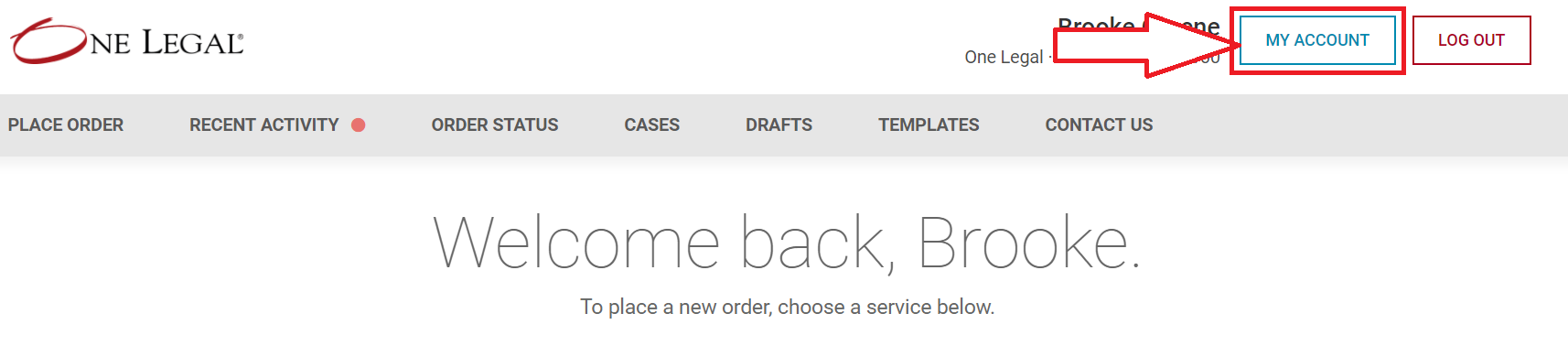
- Click on Manage eFiling. (Note: If you do not see the Manage eFiling link, it means that you are not an administrator for the court's eFiling management system. Please call Support at 1-800-938-8815 for assistance.)
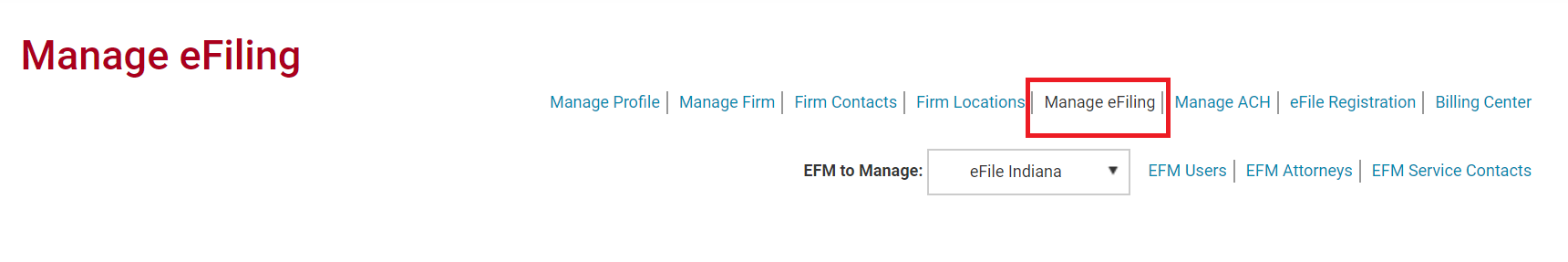
- Select "eFileCA" from the drop-down menu.
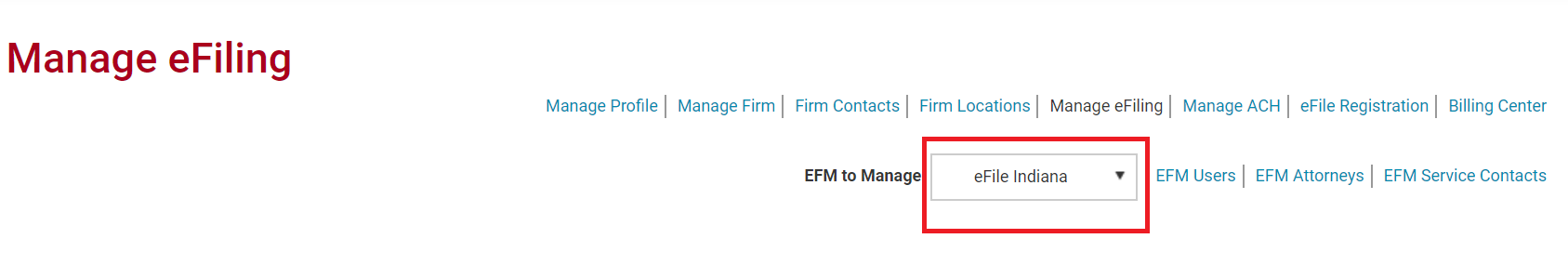
- Click EFM Attorneys to register your attorney.