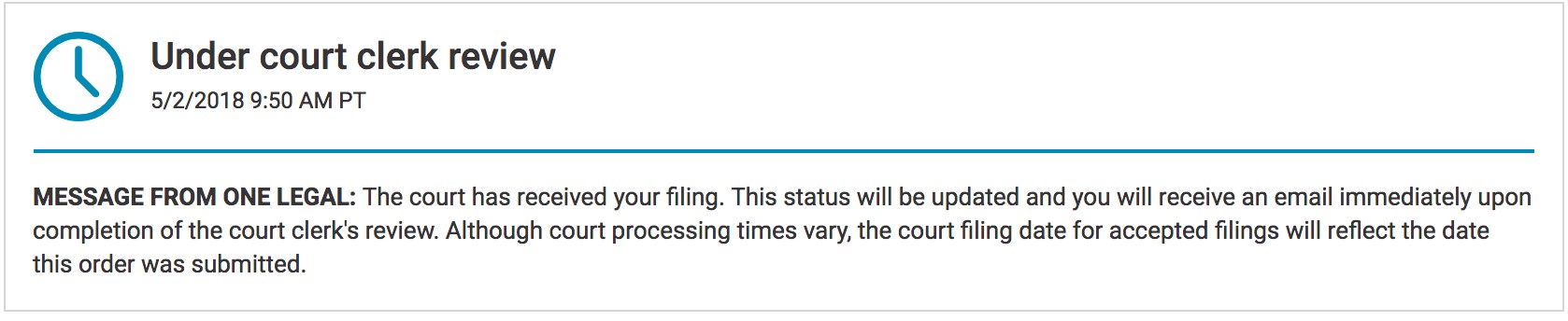For the latest information about the status of an order, log in to your One Legal account and click Orders. To learn about how to find a particular order in the list, click here.
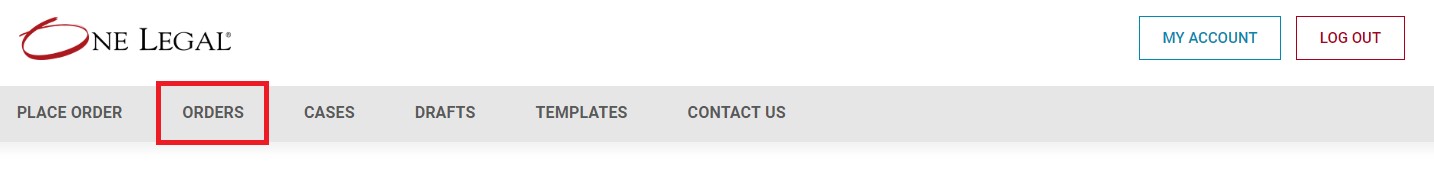
For each order, the Status column will display one of the following:
- In Progress: The order has been received and is being processed, either by One Legal or by the court.
- Action Needed: The order is on hold pending our receipt of information from you.
- Complete: The order has been completed successfully.
- Rejected by Court: The filing has been reviewed and rejected by the court.
- Serve Failed: The process serve was not able to be completed successfully.
- Canceled: The transaction has been canceled.
The Status column also gives you additional information about the current state of the order. If the order has returned documents or there is important information on the Order Details page (such as the reason for a court rejection), there will also be a link to that page.
Returned documents are available in the Orders section of your One Legal account immediately upon being transmitted by the court, or uploaded by a One Legal agent for some order types.
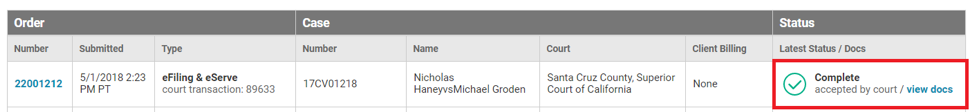
For all orders, you can click on the order number link in the first column to view the Order Details page.
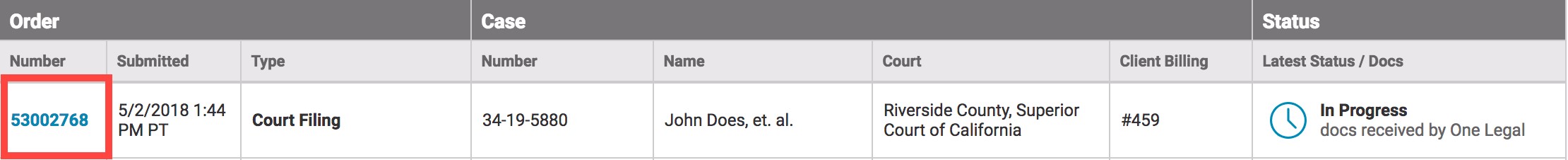
The Order Details page provides more details about the status, what you can expect to happen next, and where you can find additional information.