Many courts require electronically filed documents to be text searchable. This allows readers in the clerk's office and the court to search for a word or a phrase within your document to more easily navigate to certain sections.
If your document was originally created in a word processing program (such as Microsoft Word) and saved as a PDF, your document should already be text searchable.
If your PDF was originally created from an image—such as by scanning a paper document—you will need to use a PDF editing software to make your document text searchable. This is accomplished by using Optical Character Recognition (OCR) technology to interpret text from the image.
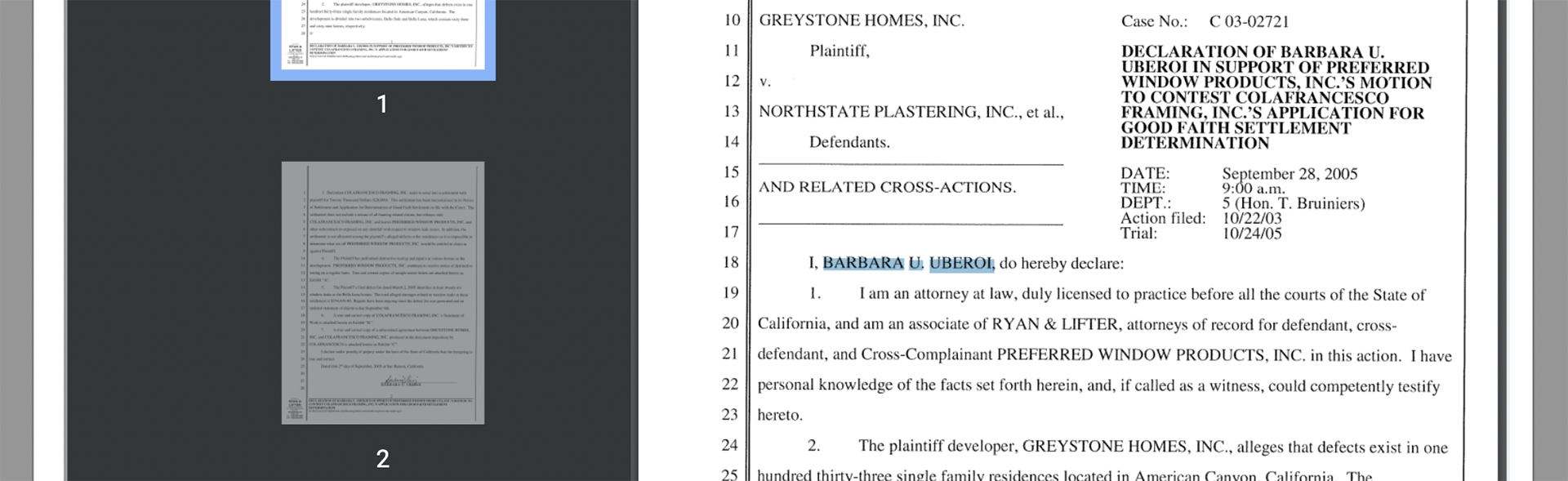 If OCR is successfully applied, you should be able to highlight any word in your document image.
If OCR is successfully applied, you should be able to highlight any word in your document image.
If the text on the PDF is difficult for you to read, it will be difficult for OCR to interpret as well. For this reason, it's recommended that you scan images at no less than 300 dpi and ensure the text area is clear of any other markings that could confuse your PDF software.
Check to make sure that your method was successful by entering CTRL+F (Command+F on Mac) and type in a word to search. If it highlights the word throughout your document, you know you have met this technical requirement by the court.